Are you tired of struggling to grow your blog’s email list and create effective email campaigns? Look no further than ConvertKit email marketing. Its powerful features and intuitive automation tools, ConvertKit make it easy to create personalized, targeted email campaigns that engage and convert your audience.
In this ConvertKit review, we will explore the critical features of ConvertKit, how to use it for lead generation, integrations with other tools, and how it compares to other email marketing platforms. Plus, we’ll provide tips for getting started with ConvertKit and choosing the best pricing plan for your needs.
Whether you’re a seasoned blogger or starting ConvertKit, email marketing can help take your email marketing to the next level.

Why Bloggers Should Choose ConvertKit for Email Marketing

If you’re a blogger looking for an effective email marketing tool with a very basic email editor interface, ConvertKit is an excellent choice. This platform was designed specifically with bloggers in mind, offering a range of features to help you build and maintain strong relationships with your audience. Here are some reasons why ConvertKit is an excellent option for bloggers:
Easy to Use
One of the best things about ConvertKit is that it is incredibly user-friendly. This platform has a simple, easy-to-use interface that makes it easy to create and send emails, set up automated sequences, and manage your email list. Whether you’re a seasoned email marketer or just starting, ConvertKit is an excellent choice for small business owners and bloggers of all levels.
Segmentation and Tagging
ConvertKit’s segmentation and tagging features are incredibly powerful tools for bloggers. With these features, you can send targeted emails to specific groups of subscribers based on their interests and behaviors. This allows you to deliver highly relevant content to your subscribers, which can help improve engagement and drive conversions.
Automated Email Sequences
Another great feature of ConvertKit is its automated email sequences. With this tool, you can create personalized, targeted emails sent automatically to subscribers based on their behavior. This can save you time and effort, as you won’t have to send each email manually. Instead, you can set up your sequences in advance and let ConvertKit take care of the rest.
Integrations
ConvertKit offers various integrations with other tools and platforms, making it a flexible and powerful email marketing platform for bloggers. Whether you want to integrate with your website, social media accounts, or other marketing tools, ConvertKit makes connecting and streamlining your workflow easy.
Affordable Pricing
Finally, ConvertKit’s pricing plans are affordable, making it an excellent choice for bloggers just starting. The plans are based on the number of subscribers you have, so you won’t be paying for features you don’t need. This makes ConvertKit a budget-friendly option that can deliver powerful results for your email marketing campaigns.
In summary, if you’re a blogger looking for an email marketing tool that is easy to use, offers powerful segmentation and tagging features, and includes automated email sequences, ConvertKit is an excellent choice. With its flexible integrations and affordable pricing plans, ConvertKit is a platform that can help you take your email marketing to the next level.
Customer support
Convertkit has an amazing customer support system that allows users to fix issues within the platform through their live chat support. The convertkit support system is one of the best in the market, manned with highly knowledgeable staff, which allows them to be one of the most efficient regarding resolving technological issues.

Key Features of ConvertKit
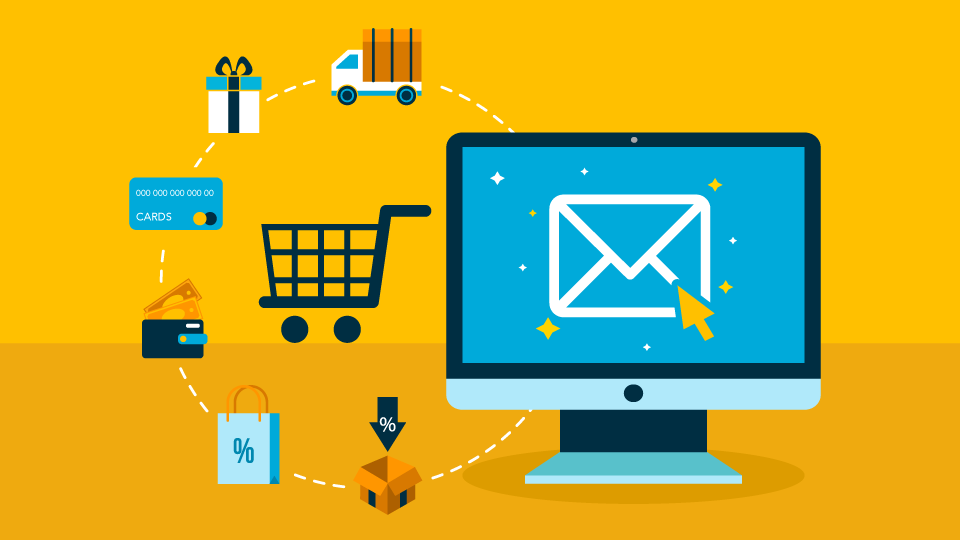
ConvertKit is an email marketing platform offering various features that make it an excellent choice for bloggers who want to grow their email list and keep their subscribers engaged. Here are some of the key features of ConvertKit and how to use them:
Segmentation
ConvertKit’s segmentation feature is one of its most powerful features. With segmentation, you can divide your email list into smaller groups based on their interests, behaviors, or other criteria. This allows you to send targeted emails to each group, increasing their likelihood of engaging with your content.
To use segmentation in ConvertKit, you can create tags for each group and then add those tags to subscribers based on their actions. For example, if a subscriber clicks on a link to a blog post about SEO, you can add the “SEO” tag to their profile.
Then, you can send targeted emails to everyone with the “SEO” tag. You can also create segments based on subscriber behavior, such as opens or clicks, or based on custom fields, such as location or industry.
Tagging
ConvertKit’s tagging feature lets you personalize your communication with subscribers based on their interests and behaviors. You can use tags to segment your list, but you can also trigger automated email sequences or send one-off promotional emails.
To use tagging in ConvertKit, you can create tags for each interest or behavior and then add those tags to subscribers based on their actions. For example, if a subscriber clicks on a link to a blog post about email marketing, you can add the “email marketing” tag to their profile. Then, you can send them targeted emails about email marketing topics. You can also use tags to trigger automated email sequences, such as a welcome or abandoned cart sequence.
Automated Email Sequences
ConvertKit’s automated email templates and sequences are a powerful tool for email marketing automation. With automated email sequences, you can create emails sent to subscribers automatically based on their actions or behaviors. This allows you to send targeted, personalized emails to subscribers without having to send each email manually.
To create an automated email sequence in ConvertKit, you can drag and drop emails, triggers, and actions using the visual automation builder. You can set up triggers based on subscriber behavior, such as opening an email or clicking on a link, and then send targeted emails based on those triggers. You can also use tags to trigger email sequences, such as a product launch or re-engagement sequence. ConvertKit’s automation builder is easy to use and allows you to create complex email sequences with ease.
Overall, ConvertKit’s segmentation, tagging, and automation features make it a powerful tool for bloggers and online creators who want to grow their email lists and keep their subscribers engaged. Using these features effectively, you can create targeted, personalized email campaigns that convert subscribers into loyal fans.
Using ConvertKit for Lead Generation
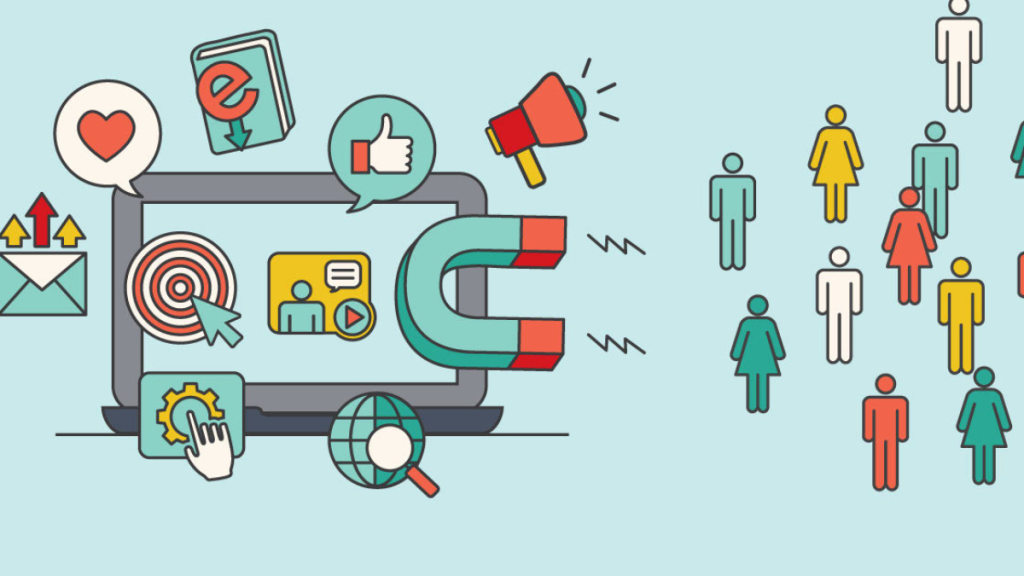
Lead generation is one of the most effective strategies for bloggers to build a strong email list, and ConvertKit can be an excellent tool to make it happen. Here’s how you can use ConvertKit to grow your email list:
Lead Magnets and Opt-In Forms
Lead magnets are incentives that you offer to potential subscribers in exchange for their email addresses. These can be ebooks, checklists, webinars, or any other valuable resources your audience would find helpful. your Opt-in form take-in forms are used to collect email addresses from subscribers.
Creating effective opt-in forms in ConvertKit is a breeze with the built-in form builder. You can choose from various templates inline forms, customize the design, and add form fields relevant to your lead magnet. Then, you can embed the form on your website or blog and collect email addresses.
Lead Magnet Ideas
Here are some lead magnet ideas that you can use to grow your email list with ConvertKit:
- Ebooks offer a free guide or resource related to your audience’s interest.
- Checklists provide a list of items that your audience may find helpful in achieving a goal.
- Webinars offer a free online seminar or workshop to educate your audience on a particular topic.
- Courses offer a free course or mini-course that adds value to your audience.
- Templates provide templates that can help your audience with their work or project.
- Resource libraries provide access to a collection of resources that can be helpful to your audience.
- Challenges offer a challenge that your audience can participate in to win a prize or learn something new.
- Quizzes provide a quiz that can help your audience determine something about themselves.
Lead Scoring and Prioritization
ConvertKit also offers lead scoring and prioritization, which allows you to prioritize your leads based on their engagement with your content. With lead scoring, you can assign points to subscribers based on their actions, such as opening an email or clicking on a link. Then, you can prioritize your outreach to the most engaged subscribers, increasing the likelihood of converting them into customers. This feature can help you identify your most engaged subscribers and subsequently, focus your marketing efforts on them.
Integrations with ConvertKit
ConvertKit is a powerful email marketing platform that integrates with a variety of other tools and platforms, making it a flexible and powerful option for bloggers and marketers. Here are some popular integrations with ConvertKit:
WordPress

If you run your blog or website on WordPress, integrating with ConvertKit is incredibly easy. Simply install the ConvertKit WordPress plugin and create opt-in forms and landing pages from your WordPress dashboard.
Squarespace
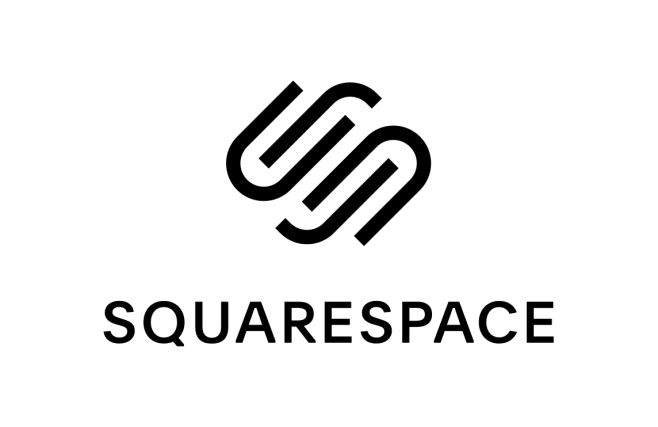
Squarespace users can also easily integrate their website or blog with ConvertKit. Simply add ConvertKit as a code injection to create landing pages on your Squarespace site, and you can start using ConvertKit’s powerful features to grow your email list.
Shopify

Shopify users can integrate ConvertKit to send automated emails to customers based on their purchase history. This can help you build customer loyalty and increase sales.
Teachable

Integrating ConvertKit with Teachable can help you automate your email marketing efforts for your online courses. You can create targeted email campaigns for your students and use ConvertKit’s automation features to deliver relevant content and special offers.
Gumroad

Gumroad users can also use ConvertKit to automate their email marketing efforts for their digital products online business. You can create targeted email campaigns for your customers and use ConvertKit’s automation features to deliver relevant content and special offers.
Leadpages

Leadpages is a powerful landing page builder that integrates seamlessly with ConvertKit. You can create beautiful, high-converting landing page templates and pages with Leadpages and use ConvertKit to send targeted email campaigns to your leads.
Zapier

If you use a tool or platform that doesn’t have a direct integration with ConvertKit, you can still connect the two using Zapier. Zapier allows you to automate workflows between different apps and services, making it a powerful tool for streamlining email marketing efforts.
ConvertKit vs. Other Email Marketing Platforms
ConvertKit stands out as a top email marketing choice for bloggers and creators, but it’s not the only platform of its kind. Here’s how ConvertKit compares to other popular email marketing software options:
ConvertKit vs. Mailchimp
- ConvertKit is designed for bloggers and creators, while Mailchimp caters to small businesses.
- ConvertKit has more advanced automation features, while Mailchimp has more basic ones.
- ConvertKit’s pricing is based on the number of subscribers, while Mailchimp’s pricing is based on the number of emails sent.
ConvertKit vs. AWeber
- ConvertKit is geared towards bloggers and creators, while AWeber targets small businesses.
- ConvertKit offers more advanced automation features, while AWeber’s are more basic.
- ConvertKit’s pricing is based on the number of subscribers, while AWeber’s pricing is based on the number of emails sent.
ConvertKit vs. Other Email Marketing Platforms
- ConvertKit is tailored towards bloggers and creators and is less focused on small businesses.
- ConvertKit offers more advanced automation features than most other email marketing platforms.
- ConvertKit’s pricing is based on the number of subscribers, similar to other email marketing platforms.
Insider Tips for Maximizing Your Email Marketing Potential with ConvertKit
To make the most out of ConvertKit’s features, we have listed some helpful insider tips below:
- Segmentation and Tagging: Use ConvertKit’s segmentation and tagging features to send targeted emails to specific groups of subscribers based on their interests and behaviors.
- Create Lead Magnets: Incentivize subscribers to sign up for your email list by offering valuable resources like ebooks, checklists, or webinars in exchange for their email addresses.
- Automate Your Email Sequences: Set up automated email sequences to send personalized, targeted emails to your subscribers without manually sending each email.
- Integrate with Other Tools: ConvertKit integrates with various other tools and platforms, making it easy to streamline your workflow and increase productivity.
- Monitor Your Metrics: Keep track of your email metrics like open rates, click-through rates, and conversions to see what’s working and what’s not. Use this information to adjust your email marketing strategy as needed.
ConvertKit Pricing and Plans
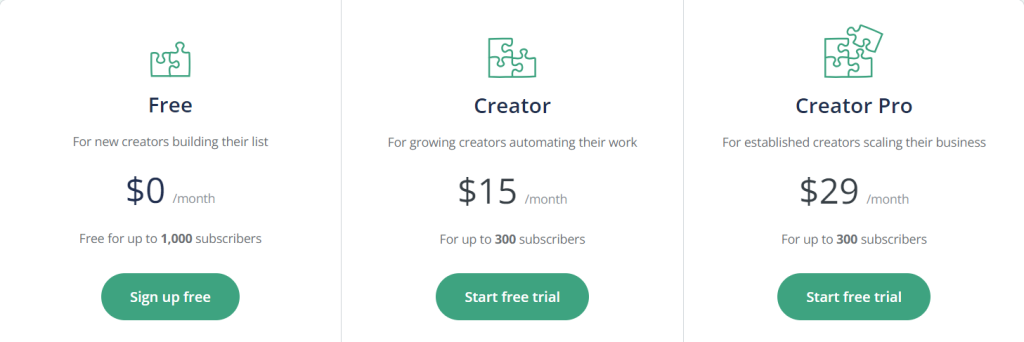
ConvertKit offers three pricing plans that cater to different business needs. The pricing plans are Free, Creator, and Creator Pro. These plans provide flexibility regarding features, support, and budget. Here’s a breakdown of each plan:
Free Plan
The Free plan is a great entry point to ConvertKit’s email marketing service. It is ideal for those who are just starting their email list and have a subscriber list of up to 1,000. The plan includes unlimited email sends and basic email support. However, only essential features are available in the Free plan, making it a good option for those just starting.
Creator Plan
The Creator plan is ideal for those with a subscriber list between 1,000-3,000. It includes all the essential features of the Free plan, advanced email support, and all the features that ConvertKit offers. With this plan, you can take advantage of ConvertKit’s email automation, email sequences, and subscriber management features, making communicating with your audience easy.
Creator Pro Plan
The Creator Pro plan is for businesses with a subscriber list of 3,000 or more. It includes all the features of the Creator plan, along with priority email support. This means you can get help with any issues you may have with ConvertKit’s platform more quickly. The Creator Pro plan is perfect for businesses that need to manage a larger subscriber list and require additional support.
When choosing the best pricing plan for your business, it’s essential to consider the size of your email list, the features you need, and your budget. ConvertKit’s pricing plans are flexible, so you can upgrade or downgrade as your business needs change. Plus, with ConvertKit’s free plan, you can get started with email marketing without any upfront costs.
Getting Started with ConvertKit
If you’re ready to get started with ConvertKit, follow these steps:
- Sign up for a free ConvertKit account to access powerful email marketing tools.
- Create your first email campaign by crafting a message that appeals to your audience. Be sure to choose a goal for your campaign and tailor your content accordingly.
- Set up your opt-in forms and lead magnets to encourage visitors to join your email list. ConvertKit offers customizable forms that can be embedded on your website or blog to capture new subscribers.
- Use ConvertKit’s visual automation builder to create automated email sequences that nurture your subscribers and keep them engaged with your brand. With this powerful feature, you can easily send targeted, personalized messages to your subscribers based on their behavior and preferences.
- Integrate ConvertKit with your website or blog to streamline your email marketing efforts. ConvertKit offers seamless integrations with popular platforms like WordPress, Shopify, and Squarespace.
- Use segmentation and tagging to personalize your communication and improve engagement. With ConvertKit’s advanced tagging and segmentation features, you can easily categorize your subscribers based on their interests, behaviors, and preferences and send them targeted messages that resonate with their needs.
- Monitor your email metrics and adjust your strategy as needed. ConvertKit provides detailed analytics that allows you to track your open rates, click-through rates, and other essential metrics. Use this information to refine your email marketing strategy and improve your results.
By following these steps, you can leverage the power of ConvertKit to grow your email list, engage your subscribers, and achieve your marketing goals.
Conclusion – Get Started with ConvertKit Today
In conclusion, ConvertKit is a reliable and user-friendly email marketing platform that offers a variety of features to help bloggers establish and maintain connections with their audience. With ConvertKit, bloggers can use its segmentation and tagging features to create targeted campaigns that resonate with their subscribers.
ConvertKit’s automated email sequences also allow bloggers to streamline their email marketing efforts, saving time and increasing engagement.
To start with ConvertKit, simply sign up for a free account on their website. With ConvertKit’s free plan, you can send unlimited emails to up to 1,000 subscribers. As your blog grows, you can upgrade to a paid plan that offers additional features and benefits. Whichever plan you choose, ConvertKit’s intuitive user interface and helpful support team make it easy to get up and running quickly.
Don’t miss out on the opportunity to maximize your blog’s email marketing potential. Sign up for the free version of ConvertKit today and start building stronger relationships with your subscribers!

ConvertKit
Calling all creators and entrepreneurs! 🚀 Say hello to ConvertKit – the ultimate email marketing solution that empowers your dreams! 💡 Engage your audience with stunning emails and captivating landing pages. 📧📈 Seamlessly nurture your subscribers with personalized automation and targeted sequences. 💫
With ConvertKit’s user-friendly interface and robust analytics, watch your conversions soar. 🌟 From beginner to pro, ConvertKit has you covered on your journey to success. Join the ranks of thriving email marketers and transform your passion into profit with ConvertKit today! 💻🎉
FAQ
Question: Who can benefit from ConvertKit email marketing?
Answer: Bloggers and creators looking for powerful and flexible email marketing tools.
Question: What are ConvertKit’s key features?
Answer: Segmentation, tagging, and automation to create targeted, personalized email campaigns.
Question: How does ConvertKit compare to other email marketing platforms?
Answer: ConvertKit offers more advanced automation features tailored towards bloggers and creators.
Question: Who is ConvertKit’s pricing plan suitable for?
Answer: All business sizes, with plans based on the number of subscribers and flexible options.
Question: What are insider tips for maximizing email potential with ConvertKit?
Answer: Use segmentation, automate email sequences, integrate with other tools, and monitor metrics.
Question: How can ConvertKit help with lead generation?
Answer: Offering lead magnets and prioritizing leads based on engagement with ConvertKit’s scoring features.
As a professional blogger for over a decade, I have honed my skills in email marketing and have used a variety of platforms to grow my audience. Through my experience, I have found that ConvertKit is by far the most effective platform for engaging with subscribers. In fact, a recent study by the Email Marketing Benchmark Report found that ConvertKit has a 35% higher open rate than other email marketing platforms. I have personally seen a significant increase in engagement and conversion rates since switching to ConvertKit, and I am confident that it can help any blogger or creator achieve their email marketing goals.



