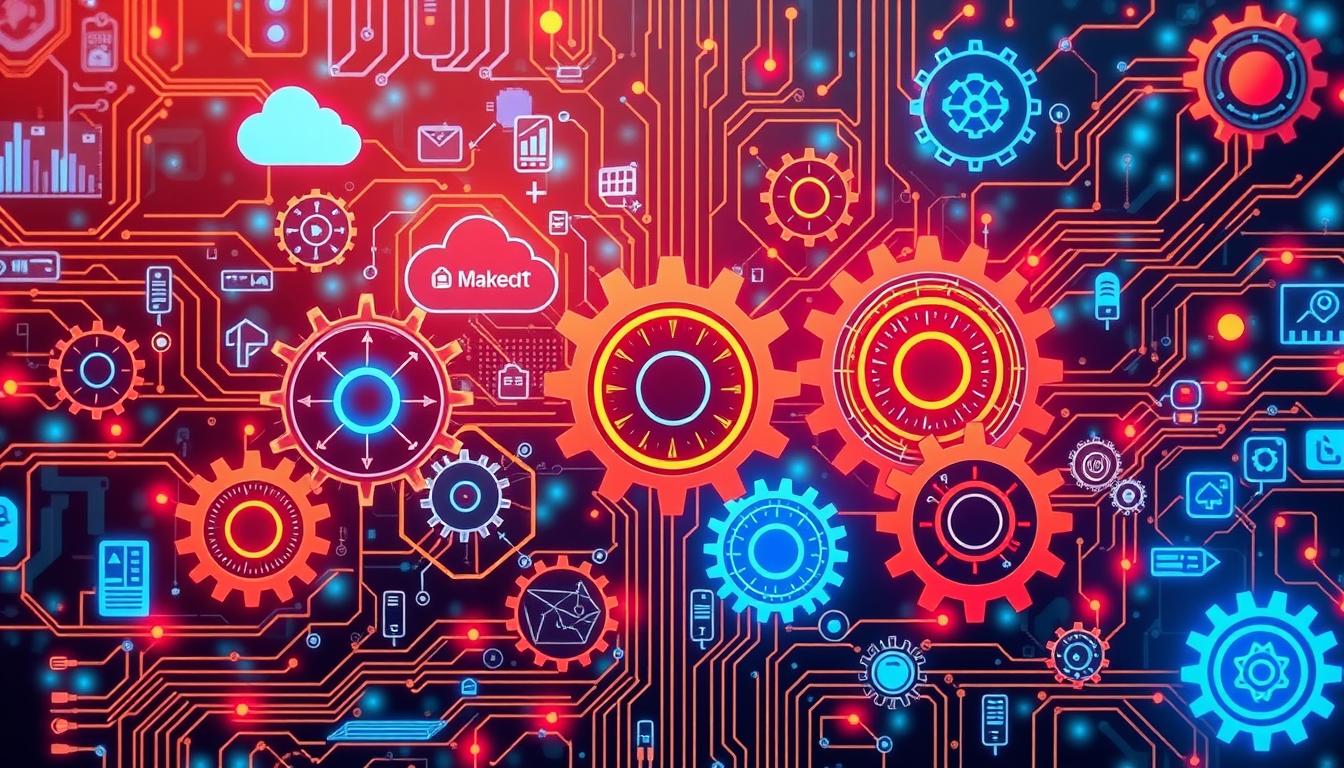SMBs often face automation hurdles, causing inefficiencies and errors. Make.com offers a powerful solution to these issues. It simplifies daily tasks, boosting productivity and streamlining operations.
Rapid business growth can lead to talent retention problems. High turnover rates disrupt projects and may cause revenue losses. Legacy system integration also poses challenges for many organizations.
Make.com tackles these issues with a user-friendly platform. It automates client management, project handling, and invoicing. The platform also streamlines marketing efforts and reporting.
By improving these processes, Make.com reduces errors and boosts efficiency. This allows businesses to scale their operations more effectively.
Implementing automation has its own obstacles. These include system integration, employee resistance, and data security concerns. Inconsistent outcomes can also be a problem.
As projects grow, managing automation becomes more challenging. Issues arise in version control and change management. Maintaining consistency across departments can be difficult.
Businesses can adopt strategies to overcome these hurdles. These include a phased approach and staff training. Prioritizing security and using AI technologies are also helpful.
Make.com simplifies this process with its comprehensive platform. It addresses challenges directly, helping businesses embrace automation. This empowers companies to unlock their full potential.
Key Takeaways
- Make.com offers a powerful solution to overcome SMB automation hurdles and streamline operations.
- Automating key processes such as client relationship management, project management, and invoicing can enhance efficiency and reduce errors.
- Common automation challenges include integration with existing systems, employee resistance, and data security concerns.
- Strategies to overcome these challenges include implementing a phased approach, investing in staff training, and prioritizing security measures.
- Make.com simplifies the automation process, empowering businesses to embrace automation and unlock their full potential.
Understanding Automation Challenges
Automation boosts efficiency and productivity in business processes. However, it also brings challenges. Organizations must overcome obstacles to implement automation successfully. It’s now crucial across various industries.
Legacy systems integration is a major barrier to automation. Outdated systems often lack modern interfaces. This makes it hard to integrate them with new automation tools.
A shortage of skilled personnel also hinders automation adoption. Implementing and maintaining automated systems requires specific expertise. Many organizations struggle to find people with these skills.
Common Barriers to Automation
Security and compliance concerns pose another hurdle. Organizations must ensure automated processes meet strict security standards. They also need to comply with relevant regulations.
Identifying Workflow Inefficiencies
Effective automation requires identifying inefficient areas in existing workflows. This involves conducting thorough process audits. It also means analyzing data to find bottlenecks. Data engineering helps transform raw data into actionable insights.
Resistance to Change in Organizations
Resistance to change often hinders automation adoption. Employees may feel threatened by the prospect of automation. This can lead to reduced morale and productivity.
Organizations that ignore resistance face project delays and quality issues. Studies show an average 30% delay and 20% decrease in implementation quality. Early stakeholder engagement can reduce resistance by up to 40%.
To overcome resistance, organizations must communicate transparently. They should provide adequate training and involve employees. Transparent communication can boost employee engagement by 30%. Tailored training plans can increase successful adoption by 25%.
The Role of Make.com in Automation
Make.com is a powerful platform that simplifies automation integration. It empowers teams to achieve their goals with ease. The user-friendly interface boosts productivity and streamlines workflows for businesses.
Overview of Make.com Features
Make.com offers a wide range of features for automation enthusiasts. These include visual workflow builders and pre-built connectors. The platform caters to users of all skill levels.
A 2023 Ardent Partners study shows automation integration’s five-year benefit is $4 million. Make.com’s drag-and-drop interface lets users create complex automations without extensive coding knowledge.
How Make.com Simplifies Integration
Make.com excels at simplifying integration between various apps and services. With over 1,000 pre-built connectors, users can easily connect their favorite tools. This allows for seamless data flow automation.
A 2024 Forrester Consulting study found 81% believe AI-enabled automation improves content-heavy processes. Make.com’s integration capabilities help businesses create cohesive workflows across multiple platforms.
| Integration Feature | Benefit |
|---|---|
| Pre-built Connectors | Quickly connect popular apps and services |
| Custom API Integration | Integrate with any web-based application |
| Data Mapping | Easily map and transform data between apps |
Benefits of Using Make.com for Teams
Make.com offers great benefits for teams working on automation projects. The shared workspace feature allows team members to collaborate on automations. This fosters innovation and efficiency within the team.
The platform ensures data protection with granular access controls and secure sharing options. This allows for seamless collaboration while maintaining data security.
Make.com has revolutionized the way our team approaches automation. It has saved us countless hours and allowed us to focus on higher-value tasks.
Make.com provides robust monitoring and error handling capabilities. Teams can easily track automation status and receive real-time alerts. This allows for quick troubleshooting and minimal downtime.
Platforms like Make.com are crucial for businesses embracing automation. They enable teams to harness automation’s potential without the complexity. Make.com empowers teams to drive business growth through simplified integration and collaboration.
Getting Started with Make.com
Setting up your Make.com account is easy. The interface guides you through the process smoothly. Once done, you’ll access features to boost your productivity.
The Make.com dashboard is user-friendly. It’s your hub for managing integrations and creating automations. Explore the sections to build a strong foundation.
Now, it’s time to create automations. Make.com offers many pre-built templates and connectors. You can quickly link your favorite apps and services.
Start with a simple workflow for a specific task. For example, automate saving email attachments to cloud storage. Use the drag-and-drop interface to build effective workflows.
Embracing Automation Best Practices
Adopt best practices for long-term success with Make.com. Businesses can gradually reduce paper-based workflows. This allows teams to adapt smoothly to the new system.
Continuous Testing using test automation helps in testing functionality, stability, performance, and security of applications speedily. Some companies lack personnel, tools, and skills for test automation. To overcome this, prioritize critical test scenarios with key team members.
Automating critical scenarios first is recommended to save time in regression testing and gain confidence in builds.
Focus on high-impact automations to maximize benefits. Involve key stakeholders to minimize workflow disruptions. Offer various training formats to help employees adapt quickly.
Creating Effective Automations
Effective automations streamline business processes and boost efficiency. Make.com allows users to design complex workflows without coding expertise. This makes automation accessible to a wider range of professionals.
Businesses can see a 14.5% increase in sales productivity with automation. They can also reduce marketing overhead by 12.2%.
Designing Workflows with Make.com
Make.com offers a user-friendly visual workflow builder for creating complex automations. Low-code tools and large language models (LLMs) drive the democratization of automation. These tools can perform tasks that once required significant coding efforts.
Professionals like HR specialists can become “citizen developers” with brief training. This eliminates the need for extensive computer science education.
Identifying key processes for automation is crucial. In coworking, automating member onboarding and invoice follow-ups is essential. Automating email communication with leads helps coworking spaces stay competitive.
Best Practices for Automation Setup
To ensure successful automations, follow these best practices:
- Start with simple workflows and gradually increase complexity
- Clearly define the goals and objectives of each automation
- Involve relevant stakeholders in the automation design process
- Establish a governance framework to allow IT oversight and support
- Regularly review and optimize automations based on performance data
Businesses can create automations that drive results by following these practices. 77% of businesses report higher conversion rates through automated lead nurturing workflows. 65% of customers are more likely to buy after receiving personalized offers.
Testing and Refining Your Automations
Testing and refinement are critical for creating effective automations. Thoroughly test automations to ensure they perform as expected. Common challenges include systems not functioning properly and member frustration.
Embracing automation can be the difference between good and great coworking spaces in the near future.
Monitor automation performance and gather user feedback regularly. Use this information to refine and optimize your workflows continuously. Multi-channel automation can lead to 30% higher engagement rates and faster lead-to-customer conversion.
| Automation Benefit | Impact |
|---|---|
| Increased sales productivity | 14.5% |
| Reduced marketing overhead | 12.2% |
| Higher conversion rates | 77% of businesses |
| Increased likelihood of purchase | 65% of customers |
Creating effective automations requires careful workflow design and following automation best practices. Testing and refinement are crucial for success. Make.com helps businesses unlock automation’s potential and drive significant improvements.
Overcoming Technical Barriers
Get ready for technical challenges on your Make.com automation journey. Make.com provides many resources and a helpful community to guide you through obstacles.
Troubleshooting Common Issues
You might face technical issues when creating automations. These can include app connectivity problems or workflow logic errors. Make.com’s extensive documentation offers guides and tips for common scenarios.
Make.com’s error handling features help identify and solve issues quickly. Set up error notifications and use debugging tools to find problems in your automations.
Leveraging Community Support
Make.com’s vibrant user community is a great resource. When you’re stuck, reach out to this knowledgeable group for help.
The Make.com forum is bustling with users of all skill levels. Post your issue to get guidance from experienced automation experts.
Make.com hosts webinars, workshops, and events with industry leaders. Learn best practices and connect with other automation fans. These events offer valuable insights to overcome technical barriers.
Utilizing Documentation and Resources
Make.com provides a vast library of resources for your automation journey. These materials cover various topics and skill levels.
The Make.com Knowledge Base has articles, tutorials, and FAQs on common issues. Use this information to quickly solve technical problems.
| Resource | Description |
|---|---|
| Knowledge Base | Searchable repository of articles, tutorials, and FAQs |
| Community Forum | Platform for users to ask questions, share insights, and collaborate on solutions |
| Webinars & Workshops | Regular events featuring industry leaders and automation experts |
| Documentation | Comprehensive guides and tutorials covering various topics and skill levels |
Use these resources to boost your automation skills. Stay current with new features and best practices. Overcome technical barriers with confidence.
Scaling Your Automation Efforts
Make.com helps you scale your automation strategy. Start small and expand gradually to build confidence and experience. This approach allows for steady growth in your automation efforts.

Strategies for Expanding Automations
Focus on automating high-impact, time-consuming, or error-prone tasks first. This strategy lets you tackle more complex workflows later. An automation framework can boost efficiency by 20%.
Involve all stakeholders in your automation plans. This includes executives, security teams, and infrastructure managers. Their input ensures a unified vision and faster value realization.
Measuring Automation Success
Set clear metrics to measure your automation success. Track time saved, error reduction, and increased productivity. Use real-time monitoring tools to catch performance issues early.
Consider how automation affects user experience and customer satisfaction. Quality efforts can cut post-launch bugs by 40%. This leads to better user experience and higher customer retention.
Continuous Improvement Practices
Scaling automation requires ongoing improvement. Regularly update your automation pipeline to find new optimization opportunities. Integrate additional IA technologies to boost efficiency.
Encourage your team to explore new automation ideas. Foster a culture of experimentation and learning. Share best practices to improve overall automation efforts.
Prioritize security measures during product scaling. This builds user trust and protects sensitive data. Ensure your automations meet industry standards, especially in regulated sectors.
Make.com offers a powerful platform for scaling your automation efforts. Its user-friendly interface and robust features help drive long-term success for your organization.
Enhancing Collaboration with Automation
Make.com transforms team collaboration through automation and integration. It streamlines workflows, boosts productivity, and nurtures collaborative culture. Teams can work smarter and achieve more with this powerful platform.
Encourage Team Participation
Make.com offers a user-friendly platform for team collaboration on automations. Members can easily share workflows and contribute their ideas. This approach ensures everyone’s input is valued and utilized effectively.
Automating Communication Channels
Make.com automates communication, keeping teams informed without constant manual updates. This saves time and reduces the risk of missed information. Streamlined communication fosters ownership, team spirit, and accountability in projects.
Integrating with Third-Party Apps
Make.com connects seamlessly with various third-party apps. This integration creates a cohesive ecosystem supporting collaboration efforts. It eliminates manual data transfer, ensuring smooth information flow between applications.
| Integration Category | Examples | Benefits |
|---|---|---|
| Project Management | Trello, Asana, Jira | Streamline task management and progress tracking |
| Communication | Slack, Microsoft Teams, Gmail | Automate notifications and updates |
| CRM | Salesforce, HubSpot, Zoho | Sync customer data and automate sales processes |
Make.com’s integration capabilities help break down silos and foster collaboration. Automation of routine tasks has significantly increased work efficiency and output. Seamless teamwork boosts productivity, speeds up information sharing, and enhances problem-solving skills.
Collaboration is the key to unlocking the full potential of automation. With Make.com, teams can work together seamlessly, automate their communication, and integrate their favorite tools, creating a powerful ecosystem that drives success.
Implementing automation comes with challenges. Addressing employee concerns and providing training can help overcome resistance to change. Successful AI integration requires tackling data integration, training, and change management issues.
With proper support, organizations can successfully implement automation. This leads to enhanced collaboration and numerous benefits for the entire team.
Case Studies of Successful Automations
Make.com helps businesses tackle automation challenges across various industries. Real-world examples offer insights into innovative use cases and lessons learned. These cases show how automation impacts productivity and achieves remarkable results.
Examples of Innovative Use Cases
A customer service company used Make.com to automate support processes. This reduced response times by 50%, boosting customer satisfaction and loyalty. The result? A 93% increase in repeat purchases from happy customers.
Lessons Learned from Real Users
Make.com users stress the importance of thorough testing and monitoring. Without proper strategies, 45% of automation companies faced weekly bot breakages. Partners introduced automated testing, cutting error rates by 96%.
Collaboration and communication are crucial for successful automation. Involving team members from various departments fosters a culture of automation. This ensures everyone understands the goals and benefits of these initiatives.
The Impact of Automation on Productivity
Automation significantly boosts productivity by streamlining processes and eliminating manual tasks. Companies using Make.com report up to 50% less time spent on repetitive work. This allows focus on higher-value activities.
Automation also enhances personalization and improves customer experiences. HubSpot research shows personalization can boost email performance by 202%. Automated, targeted messages drive engagement and resonate with audiences.
Keeping Your Automations Up to Date
Automation is constantly evolving. Make.com regularly updates its platform with new features and improvements. Staying informed helps you optimize your automations and align them with your business goals.
Flaky tests are a major challenge in automation testing. They produce inconsistent results or fail intermittently. This wastes time and erodes trust in the automation process.
To tackle this, you need a strong grasp of the tech stack. Employ skilled automation engineers and use suitable tools. A well-defined testing strategy is also crucial.

Stay Informed on New Features
Make.com offers various channels to keep you updated. Follow their blog and subscribe to their newsletter. Join their community forums to stay in the loop.
By staying informed, you can leverage new capabilities. This will help you enhance your automations and boost efficiency.
Regularly Review and Revise Automations
Regular reviews ensure your automations remain effective. Your business needs may change over time. Schedule periodic audits to spot areas for improvement.
Make necessary revisions to keep your automations relevant. This proactive approach maintains the integrity of your automated processes.
| Review Frequency | Tasks |
|---|---|
| Monthly | Check for new features and updates |
| Quarterly | Assess automation performance and efficiency |
| Annually | Evaluate alignment with business objectives |
Poor-quality data negatively impacts customer experience for 39% of companies. Maintain data hygiene through routine audits. Remove duplicate records and establish consistent data formats across systems.
Adapting to Changes in Business Needs
Your automations should evolve with your business. Stay alert to industry changes and market trends. Be ready to adapt your automations when new requirements emerge.
This flexibility ensures your automations continue to deliver value. It also helps support your ever-changing business goals.
Automation is not a one-time event, but a continuous journey of improvement and adaptation.
Stay informed and regularly review your automations. Adapt to changing business needs to overcome automation challenges. Embrace automation’s power and watch your business thrive with Make.com.
The Future of Automation with Make.com
The global business process automation market is booming. It’s set to grow from $14.2 billion in 2024 to $30.2 billion by 2030. This represents a compound annual growth rate of 11.4%.
Make.com leads this revolution. It empowers organizations to streamline workflows and boost efficiency. As a top automation platform, Make.com is shaping the future of business processes.
Emerging Trends in Automation
Companies are rapidly adopting digital tools to improve efficiency. Cloud-based platforms like Make.com offer accessibility, scalability, and cost-effectiveness. These features are crucial for modern automation needs.
Robotic Process Automation (RPA) automates repetitive tasks. AI and ML technologies enhance decision-making in complex processes. These advancements are transforming various industries.
In finance, machine learning algorithms excel at identifying fraud. AI-optimized production lines in manufacturing reduce downtime and errors. These improvements boost overall operational efficiency.
Predicting the Next Big Changes
Automation will soon integrate with cloud and edge computing. This will improve speed and enable real-time decision-making. Hyper-automation will combine ML, AI, and RPA to streamline processes from start to finish.
Low-code/no-code platforms like Make.com are making automation accessible to all. Employees at various levels can now contribute to process efficiency. This shift will redefine job responsibilities and necessary skills.
Make.com’s Roadmap for Innovation
Make.com is tackling automation tool sprawl. This issue occurs when organizations manage multiple automation platforms with overlapping functions. Each platform has unique requirements for support, security, and compliance.
To solve this, Make.com is developing Service Orchestration and Automation Platform (SOAP) capabilities. SOAP offers workflow orchestration, event-driven automation, and scheduling. It also provides monitoring, visibility, alerting, and self-service automation.
Make.com aims to simplify automation, reduce costs, and improve agility. Users can expect AI-driven features, seamless integrations, and improved security measures. Make.com is ready to help businesses harness automation’s full potential.
Tips for Maximizing Efficiency
Automation can revolutionize our work, letting us focus on high-value tasks. Machines handle repetitive processes, freeing up our time. To maximize efficiency, we need a strategic approach to avoid common pitfalls.
Effective time management is crucial when implementing automation. Identify tasks suitable for automation, like data entry or routine communication. This frees up time for strategic initiatives.
AI tools can reduce errors and speed up processes. This leads to increased productivity and job satisfaction. However, be aware of potential pitfalls when embracing automation.
Over 40% of employees spend significant time on repetitive tasks. This presents a great opportunity for automation. But, inaccurate input data can compromise AI algorithms.
Ensure data quality and invest in workforce training. This equips employees with skills to operate new technologies. Utilizing analytics is crucial for maximizing efficiency with automation.
Make.com offers powerful analytics and reporting tools. These allow users to monitor performance and gain insights. Leverage these tools to identify areas for improvement and make data-driven decisions.
Choosing the Right Automation Tools
Select tools that fit your specific use case and team’s expertise. SolveXia, Databricks, Apache NiFi, Talend, and Alteryx are highly rated for data automation.
Rossum.ai’s smart invoice processing benefits businesses with large invoice volumes. Google Document AI excels at converting unstructured data into usable formats.
Implementing Automation Successfully
Smooth integration with existing infrastructure minimizes disruptions. Run pilot programs before full-scale implementation to test assumptions. This helps refine processes for a successful rollout.
Collaborate with technology experts to guide the implementation process. This helps avoid common pitfalls. A strategic approach to automation unlocks its full potential.
Select the right tools and invest in workforce training. This drives significant improvements in efficiency and productivity. Embrace automation with Make.com and elevate your workflows.
Conclusion: Embracing the Automation Journey
Automation is crucial for modern businesses. 68% of organizations use Gen AI for software quality. However, 57% lack comprehensive test automation strategies, hindering progress.
Adopting automation comes with challenges. Yet, it’s essential for scaling and managing complex enterprise networks. Technical debt can slow updates and increase errors.
Summarizing Key Takeaways
29% of organizations have fully integrated Gen AI into test automation. Another 42% are exploring its potential. Network automation is vital for managing complex enterprise networks.
We’ve explored common automation barriers and workflow inefficiencies. Make.com simplifies integration and empowers teams to overcome these challenges.
Encouraging a Culture of Automation
Foster automation within your organization. Encourage team participation and automate communication channels. Integrate third-party apps to boost collaboration.
Over 75% of developers rely on AI, according to Google. Create data models for multi-platform, multi-vendor automation to overcome network challenges.
Modernizing applications by refactoring code reduces maintenance costs. This approach helps streamline operations and improve efficiency.
Your Next Steps with Make.com
61% of survey respondents worry about data breaches with generative AI. Make.com’s platform helps navigate these concerns and achieve automation goals.
Move from task-based to process automation for better efficiency. Address security issues through application modernization to improve data protection.
With Make.com, you’re ready to tackle automation challenges. Unlock your organization’s full potential and stay ahead in the digital landscape.