Businesses using Make.com save up to 25% of time on client communications through automation. Companies like Focus On Digital are using tools like Zapier and Make.com to transform their operations. These tools enhance customer service and streamline business processes.
Automation reduces business costs by handling routine tasks. This allows companies to focus on growth and strategy. Zapier and Make.com integrate with thousands of apps, improving efficiency across the board.
Today’s consumers expect fast, personalized responses to their questions. Automation is key to meeting these expectations. Businesses using Make.com see a 20% increase in client engagement and retention rates.
These tools also reduce manual effort by up to 40%. This boost in customer satisfaction leads to increased loyalty. Long-term business success relies heavily on customer loyalty.
Focus On Digital excels at using Zapier and Make.com to boost operations. They empower clients to achieve efficiency and growth. Make.com’s visual approach allows businesses to design complex workflows for intricate processes.
Zapier’s extensive app directory offers simple yet powerful automation solutions. Adopting these tools is crucial for businesses aiming to thrive in the digital era. They provide the edge needed in today’s competitive landscape.
Key Takeaways
- Automation tools like Make.com can save businesses significant time and effort in customer support
- Integrating automation with CRM systems improves data accuracy and client satisfaction
- Automated client updates lead to increased engagement and retention rates
- Customizable workflows in Make.com allow for streamlining complex processes
- Adopting automation is crucial for businesses to succeed in the digital landscape
Introduction to Make.com and Customer Support Automation
Exceptional customer support is vital for business success. Make.com, a no-code platform, transforms customer support handling. It enables powerful automations and connects various tools seamlessly.
What is Make.com?
Make.com is a revolutionary platform for process automation. It allows users to integrate different tools without coding expertise. Make.com’s intuitive interface simplifies customer support task automation.
With this platform, businesses can deliver quick, personalized responses to customers. It offers a wide array of integrations to enhance support efficiency.
Importance of Customer Support Automation
Automating customer support is crucial for enhancing satisfaction and loyalty. It also improves operational efficiency for businesses. Companies can achieve significant benefits through automation.
- Reduce service operational costs by up to 40%
- Boost key customer service metrics like first contact resolution and average handle time
- Provide 24/7 availability through AI-powered chatbots, leading to increased customer satisfaction
- Streamline workflows, allowing customer service agents to focus on delivering personalized service and building better customer relationships
Make.com offers customizable automation flows and integration with popular support tools. This enables efficient resolution of customer inquiries across all channels.
Companies can anticipate needs and solve issues proactively. This approach helps deliver exceptional service and maintain a competitive edge.
| Benefit | Description |
|---|---|
| Cost Savings | Automated customer service processes can lead to up to a 40% decrease in service operational costs |
| Improved Metrics | Automation can boost key customer service metrics like first contact resolution and average handle time |
| 24/7 Availability | AI-powered chatbots can provide round-the-clock support, increasing customer satisfaction |
| Personalized Service | Automation frees up agents to focus on delivering personalized service and building customer relationships |
Benefits of Using Make.com for Customer Support
Make.com streamlines customer support processes through automation. It enables teams to handle more tasks with fewer resources. This lets human agents focus on complex interactions, improving service quality.
Make.com boosts customer satisfaction through automated systems. These systems can nearly double the chance of customers repurchasing. Make.com offers 24/7 support, ensuring help is always available.
Quick response is crucial. 61% of clients switch brands after one bad experience.
Increased Efficiency
Make.com’s automation significantly improves customer support operations. It boosts first contact resolution rates and cuts average handling times. This allows teams to handle more inquiries without sacrificing service quality.
Enhanced Customer Satisfaction
Make.com’s automation features ensure prompt and effective support. 90% of consumers prefer the immediacy of agents and virtual agents. Timely resolutions foster loyalty and reduce customer turnover.
Cost Savings
Make.com’s automation leads to significant cost savings for businesses. It reduces the need for human agents to handle routine tasks. This increased efficiency allows teams to do more with less.
| Benefit | Impact |
|---|---|
| Increased Efficiency | Higher volume of inquiries handled, improved resolution rates |
| Enhanced Customer Satisfaction | Prompt support, reduced likelihood of customer churn |
| Cost Savings | Reduced operational costs, optimized resource allocation |
Make.com offers clear benefits for customer support. 80% of progressive enterprises use or plan to use automation. It’s a powerful solution for optimizing support and delivering exceptional customer experiences.
Getting Started with Make.com
Make.com offers a free account to explore automation without initial costs. You can practice and get familiar with the platform’s interface. This allows you to build your first automation scenario easily.
Consider your business needs when setting up your account. Automation can help various sectors, like marketing agencies automating social media content. Identify areas where automation can provide the most value for your business.
Creating Your Account
To create your Make.com account, follow these simple steps:
- Visit the Make.com website and click on the “Sign Up” button.
- Provide your email address and create a secure password.
- Fill in the required information, such as your name and company details.
- Verify your email address by clicking on the confirmation link sent to your inbox.
- Log in to your newly created account and start exploring the platform.
Take time to explore the user interface after setting up your account. Make.com offers many integrations with popular tools and services. This allows you to connect different applications seamlessly.
Setting Up Your First Automation
It’s time to create your first automation with your Make.com account. Start by choosing a simple task you want to automate. This could be sending welcome emails or syncing data between apps.
The AI system works best with concise and relevant information. Begin with a basic workflow and add more steps as you gain comfort. Avoid overloading scenarios with unnecessary steps to keep workflows simple.
Here’s a step-by-step guide to setting up your first automation:
| Step | Description |
|---|---|
| 1 | Choose the trigger module that will initiate your automation, such as a new form submission or an incoming email. |
| 2 | Select the action module that will perform the desired task, like sending an email or updating a database. |
| 3 | Configure the connection between the trigger and action modules, specifying the data to be passed between them. |
| 4 | Test your automation scenario to ensure it functions as intended. Thoroughly testing automations before deployment helps prevent customer service issues and ensures smooth function of workflows. |
| 5 | Activate your automation and monitor its performance, making adjustments as necessary. |
By simplifying repetitive tasks, Make.com can help small businesses improve efficiency through automation.
You’ll discover vast potential for automating various business aspects as you gain experience. Make.com can help you create valuable solutions for your clients. Businesses can earn income by setting up scenarios and selling pre-configured templates.
Key Features of Make.com for Customer Support
Make.com offers powerful features to revolutionize customer support processes. It integrates with popular tools and allows for customizable automation flows. This streamlines customer service efforts and delivers exceptional experiences.
Integration with Popular Support Tools
Make.com seamlessly integrates with various customer support tools and CRM systems. This ensures customer information stays up-to-date and accurate across all platforms. It creates a cohesive ecosystem that boosts efficiency and reduces manual work.

| Support Tool | Integration Benefits |
|---|---|
| Zendesk | Automatically create and update tickets, sync customer data |
| Salesforce | Streamline customer information, trigger automated workflows |
| Intercom | Sync customer conversations, automate user onboarding |
| Freshdesk | Automate ticket assignment, update customer records |
These integrations help businesses save time and resources. They ensure customer support processes are efficient and effective.
Customizable Automation Flows
Make.com lets businesses create custom automation flows for their unique support needs. Its easy-to-use interface helps design and implement scenarios that streamline tasks. This enhances the overall customer experience.
Examples of customizable automations include:
- Automatically assigning support tickets to the appropriate team members based on predefined criteria
- Sending personalized welcome messages to new customers upon registration
- Triggering follow-up emails after a support ticket has been resolved to ensure customer satisfaction
- Notifying team members when high-priority tickets are received, ensuring prompt attention
With Make.com, we’ve been able to create customized automation flows that perfectly fit our customer support processes. It has saved us countless hours and improved our response times significantly.
Customizable automations help businesses optimize their support operations. They reduce response times and deliver more personalized customer experiences. Make.com’s flexibility suits businesses of all sizes looking to improve their customer support.
Streamlining Common Customer Support Tasks
Make.com helps businesses automate customer support tasks and workflows. This automation boosts efficiency, cuts response times, and improves customer satisfaction. Companies can enhance their support processes with these powerful tools.
Automating Ticketing Systems
Make.com excels at automating ticketing systems for customer support. AI-powered email systems analyze messages to sort them by sender, urgency, and topic. This routes queries to the right department or agent.
Such automation can boost productivity by up to 40%. Make.com integrates with popular ticketing tools for smooth ticket creation and tracking. This ensures every customer query gets attention.
Automated ticketing systems offer several key benefits:
- 24/7 availability, ensuring customers can seek assistance at any time
- Reduced response times and improved customer satisfaction
- Increased efficiency and productivity for support teams
Managing FAQs Efficiently
Make.com streamlines FAQ management using AI technology. It analyzes customer interactions across various channels to identify common queries. This data-driven approach helps create a thorough knowledge base.
Make.com’s FAQ management features include:
| Feature | Benefit |
|---|---|
| Centralized knowledge base | Easy access to relevant information for both customers and support agents |
| AI-powered search and retrieval | Quick and accurate answers to customer queries |
| Automated updates and maintenance | Ensures FAQs remain current and relevant |
Efficient FAQ management reduces repetitive queries. This lets support agents focus on complex, high-value interactions. It enhances customer experience and cuts operational costs by up to 30%.
73% of consumers consider customer experience as a crucial factor in their purchasing decisions.
Make.com’s automation meets the growing demand for real-time, personalized customer support. Companies can transform their support operations with these tools. This leads to exceptional experiences that build loyalty and drive growth.
Use Cases for Make.com in Customer Support
Make.com offers many ways to automate customer support. It helps businesses handle inquiries and track performance efficiently. This enhances the overall customer experience.
Handling Customer Inquiries
Make.com automates customer inquiry handling. It integrates with over 1,900 connectors. This allows for automated routing of emails, chats, and social media posts.
Inquiries reach the right team members promptly. This reduces response times and improves customer satisfaction. Businesses save time and resources with this automation.
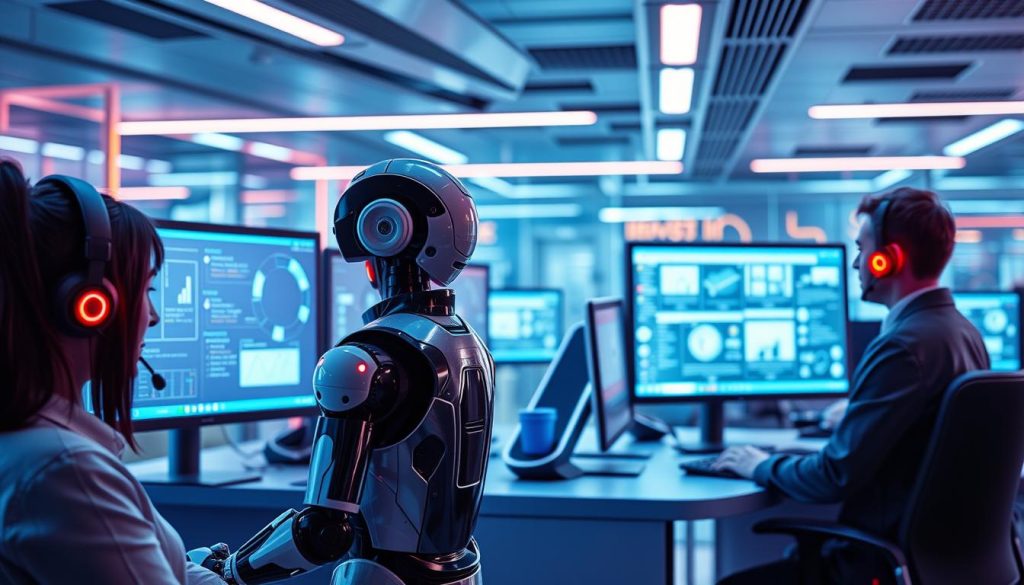
Make.com’s drag-and-drop interface is user-friendly. It lets businesses create custom scenarios. This ensures a tailored approach to customer inquiry automation.
Tracking Support Performance
Make.com also tracks support performance. It integrates with analytics tools and generates reports. This provides valuable insights into customer support operations.
Organizations can identify areas for improvement. They can optimize support strategies and meet customer expectations. Make.com deploys solutions six times faster than competitors.
Businesses can quickly set up performance tracking. They can gather data and make informed decisions. This agility helps teams refine processes for exceptional service.
“Make.com has revolutionized the way we handle customer inquiries and track support performance. The platform’s intuitive interface and extensive integration options have enabled us to streamline our support operations and deliver a seamless customer experience.”
Make.com creates a comprehensive support system. It handles inquiries and tracks performance efficiently. This ensures timely assistance and provides insights for improvement.
Best Practices for Implementing Make.com
Maximize Make.com’s benefits for customer support by following best practices. Set clear goals and monitor your automations regularly. This ensures your Make.com setup is optimized for success.
Defining Clear Objectives
Define your specific objectives for customer support automation before using Make.com. Identify areas you want to streamline in your support process. Consider reducing response times, increasing personalization, or improving overall customer satisfaction.
Your goals will guide your Make.com setup and help measure success. Customer service automation can reduce response times by up to 50%. Additionally, 39% of customers view timely issue resolution as good service.
Consider your customers’ expectations when setting objectives. Research shows 94% of customers are likely to make repeat purchases from companies offering excellent service. Define what “excellent service” means for your business.
Regularly Reviewing Automations
Don’t set and forget your Make.com automations. Schedule regular reviews to assess their performance against your objectives. Check if they’re saving time and increasing efficiency as intended.
Gather feedback from your customer support team during the review process. They can provide valuable insights into the automations’ daily performance. Monitor key metrics like response times, resolution rates, and CSAT scores.
Continually monitor and optimize your Make.com implementation for maximum value. This ensures it benefits both your business and customers. Look for ways to improve automated interactions.
| Review Area | Key Questions |
|---|---|
| Objective Alignment | Are automations meeting defined goals? |
| Customer Impact | How are customers responding to automated interactions? |
| Team Feedback | What insights can support staff provide on automation performance? |
| Metrics | Are key metrics like response times and CSAT scores improving? |
Regularly assess these areas to refine your Make.com automations. This helps deliver the best possible customer support experience. Personalization can improve email performance by 202%.
Look for opportunities to tailor your automated communications. This can significantly enhance your customer support efforts. Keep refining your approach for optimal results.
Troubleshooting Common Issues
Make.com helps automate customer support. It’s crucial to know how to handle potential problems. Learning about common errors and resources can keep your automations running smoothly.
Identifying Automation Errors
Make.com offers tools to spot and fix automation errors. The Advanced Stats feature shows data on records passing through steps. This helps pinpoint where issues might be happening.
Make.com uses clear language in error messages. It provides links to help docs, making it easier to solve problems. To see error details, users must click on the app.
Colors and icons help users quickly spot and fix errors. This makes the debugging process more efficient.
Resources for Help
If you can’t solve an issue, Make.com offers several helpful resources. These include detailed docs, an active community forum, and a dedicated support team.
- Comprehensive documentation covering common error scenarios and their solutions
- An active community forum where you can ask questions and learn from other users’ experiences
- A dedicated support team that can assist with more complex issues
When asking for help, give lots of details about the error. Include screenshots or error messages if you can. This helps others give you better assistance.
Using Make.com’s error tools and support resources can reduce automation issues. This keeps your customer support running smoothly.
| Error Type | Troubleshooting Steps |
|---|---|
| Connection Error | 1. Check API credentials 2. Verify network connectivity |
| Syntax Error | 1. Review code for typos or missing characters 2. Consult documentation for proper syntax |
| Timeout Error | 1. Increase timeout settings 2. Optimize automation for faster execution |
Knowing these common errors and how to fix them is helpful. It lets you solve problems faster and keep your Make.com automations running well.
Measuring Success with Make.com
Make.com helps automate customer support. To ensure effectiveness, track key metrics and gather feedback. This approach allows for continuous improvement of your automations.
Data-driven decisions lead to exceptional support experiences. Monitor important indicators and refine your strategies accordingly. Your customers will appreciate the enhanced service.
Key Metrics to Monitor
Focus on metrics that impact customer satisfaction and efficiency. These include response times, resolution rates, and customer satisfaction scores (CSAT).
Response times show how quickly automations handle inquiries. Resolution rates reveal the success of automated processes. CSAT surveys gauge customer sentiment.
- Response Times: Measure how quickly your automations respond to customer inquiries and resolve issues.
- Resolution Rates: Track the percentage of customer queries that are successfully resolved through automated processes.
- Customer Satisfaction Scores (CSAT): Use surveys to gauge customer sentiment and identify areas for improvement.
Tracking these metrics provides insights into automation effectiveness. You can spot areas for improvement and optimize your processes. This leads to better customer experiences.
AI gather commands reduce errors in customer interactions. They interpret customer intent more accurately than traditional IVR systems. This improvement significantly enhances the overall support experience.
Adjusting Strategies Based on Feedback
Customer feedback is invaluable for refining Make.com automations. Seek input through surveys, social media, and other channels. Analyze the data to identify common issues and areas for improvement.
| Feedback Type | Action |
|---|---|
| Positive | Identify what’s working well and replicate those strategies |
| Negative | Address issues promptly and make necessary adjustments |
| Suggestions | Consider implementing feasible ideas to enhance the customer experience |
Customer feedback is a valuable resource for guiding automation strategies. Listen to your customers and make data-driven decisions. This approach leads to continuous improvement of your Make.com automations.
Organizations using AI should implement transparent escalation paths. Sharing success stories builds confidence in AI’s capabilities. These practices enhance customer trust and satisfaction.
Case Studies: Success Stories with Make.com
Make.com has revolutionized customer support for businesses. Companies use it to streamline processes and deliver exceptional experiences. The results are remarkable across various industries.
AI-powered support has a huge impact on businesses. 83% of companies report improved customer assistance quality. This leads to increased satisfaction and revenue.
By 2025, 80% of customer interactions will involve AI. 62% of customers already prefer bots over waiting for human agents. 71% of CRM leaders plan to increase AI investments in 2024.
Small Business Transformation
Eye-oo achieved a 25% increase in sales using Make.com’s solutions. They saw a 5x boost in conversions, generating €177K in AI-attributed revenue. Eye-oo’s chatbots handled 1,825 out of 2,233 support conversations.
They acquired 1,305 leads and reduced waiting times by 86%. Bella Santé reached $66,000 in sales with AI help. They automated 75% of customer conversations.
Within six months, Bella Santé gathered over 450 new leads. This showcases the power of Make.com’s automation solutions.
Large Enterprise Scale Solutions
Make.com’s scalability benefits large enterprises too. H&M, a global fashion retailer, implemented Make.com’s chatbot. They reduced response times by 70% compared to human agents.
This improvement allows H&M to handle more customer inquiries. They maintain high levels of satisfaction while increasing efficiency. Wullf Beltton scored 705 leads in 12 months using chatbots and live chat.
By using Make.com’s automation, Wullf Beltton achieved high customer satisfaction. They received a rating of 4.5 out of 5 stars.
| Company | Results |
|---|---|
| Eye-oo | 25% increase in sales, 5x boost in conversions, €177K revenue from AI, 86% decrease in waiting times |
| Bella Santé | $66,000 in sales, 75% of conversations automated, 450+ new leads in 6 months |
| H&M | 70% reduction in response times compared to human agents |
| Wullf Beltton | 705 leads in 12 months, 4.5/5 customer satisfaction rating |
These stories show Make.com’s potential for all businesses. Companies can enhance their customer support with automation. This improves efficiency and drives meaningful business outcomes.
Future Trends in Customer Support Automation
Customer support automation is set to transform with AI and machine learning advancements. Expect more sophisticated tools that will revolutionize customer interactions. AI-powered chatbots and sentiment analysis are already improving personalized support.
At 5CA, AI Copilot integration reduced average handling time by 30%. It also boosted customer satisfaction scores. Their AI QA Assist scaled quality assurance 42 times, speeding up feedback and enhancing quality management.
AI Advances and Integration
AI agents like Salesforce’s Agentforce Service Agent focus on resolving customer issues. This trend is expected to grow rapidly. AI could transform support through agentic process automation and autonomous copilots.
These advancements may enable independent handling of complex tasks. This could lead to more efficient and effective customer support systems.
Customer Expectations Evolving
Today’s customers are in a hurry. In fact, 78% of service reps say customers seem more rushed than before. This highlights the need for quick, responsive support systems.
Digital engagement is on the rise. 53% of customers prefer digital interactions, while 61% choose self-service for simple issues. Contact centers must offer self-service options like help centers and customer portals.



