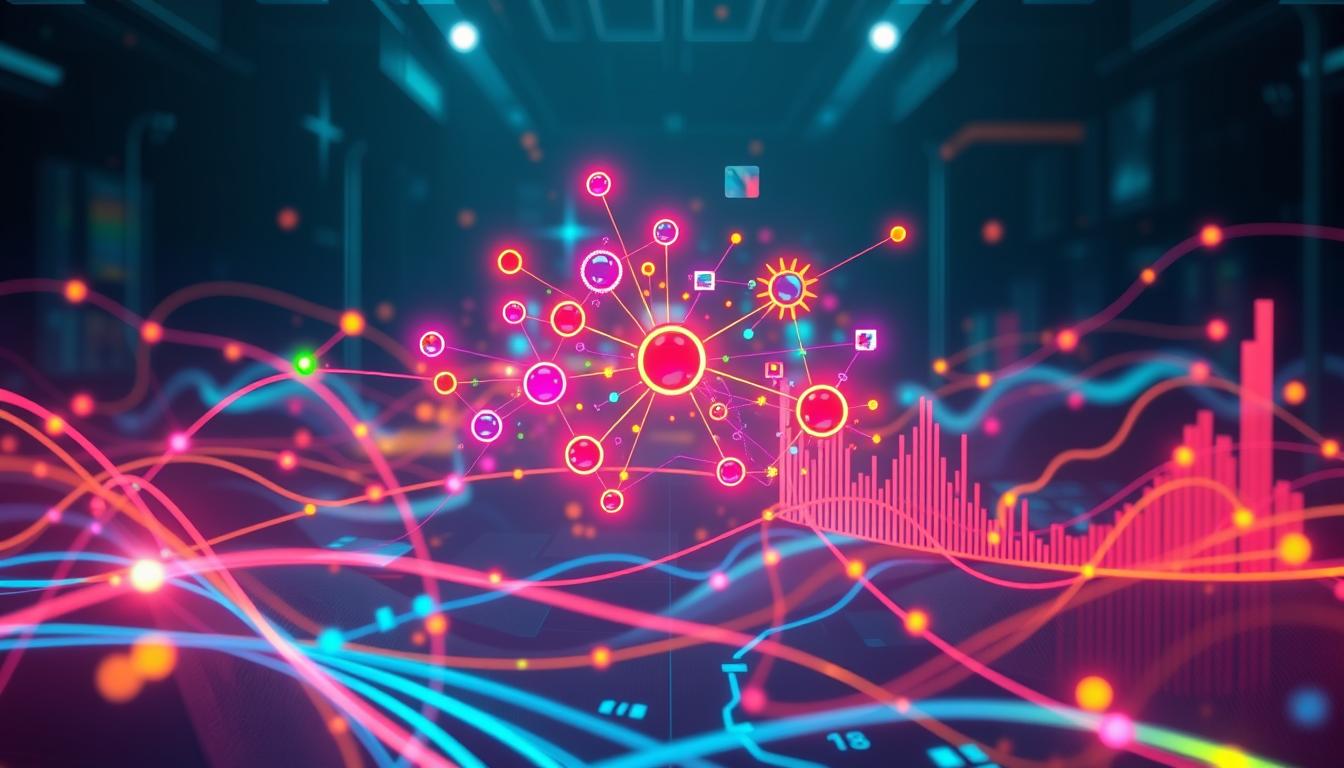Make.com is a powerful automation tool that helps organizations boost efficiency. It allows users to create advanced workflows and conditional logic scenarios. This empowers non-technical users to build sophisticated experiences without relying heavily on developers.
Conditional logic scenarios in Make.com let businesses personalize content based on various criteria. These include locale, device, or external data. This flexibility leads to more tailored experiences and streamlined processes.
Make.com’s user-friendly interface and wide range of integrations make it a top choice. It’s one of the five best tools for building workflow automation. The platform reduces manual tasks and boosts efficiency significantly.
Implementing Make.com’s conditional logic scenarios improves efficiency and adaptability. It allows businesses to quickly adjust to changing requirements. This adaptability is crucial for staying competitive in today’s fast-paced market.
Key Takeaways
- Make.com offers powerful automation tools for creating conditional logic scenarios and advanced workflows
- Conditional logic enables tailoring content and layout based on various criteria, enhancing personalization
- Workflow automation reduces manual intervention, increases productivity, and lowers labor costs
- Make.com’s intuitive interface and extensive integrations make it a top choice for businesses automating workflows
- Implementing conditional logic scenarios improves efficiency, collaboration, and adaptability to changing business requirements
Introduction to Make.com and Its Features
Make.com is a robust automation platform. It offers many features to streamline workflows and boost productivity. Users can create custom scenarios to automate repetitive tasks.
What is Make.com?
Make.com is a cloud-based automation tool. It connects various apps and services without coding. Its user-friendly interface allows even non-technical users to build complex automations.
Make.com’s versatility suits businesses of all sizes. It caters to industries from marketing and sales to IT and operations.
Overview of Automation Tools
Make.com offers an extensive library of automation tools, including:
- App integrations: Connect and automate tasks across hundreds of popular apps and services, such as Salesforce, Google Drive, and Slack.
- Data manipulation: Transform, filter, and modify data between apps to ensure seamless information flow.
- Conditional logic: Create dynamic workflows that adapt based on specific criteria or conditions.
- Scheduling: Set up automations to run at specific times or intervals, ensuring tasks are completed consistently and on time.
A study found a form with 87 fields using conditional logic. It showed or hid about 39 fields based on specific conditions.
For example, it hid multiple fields when the “square” option was selected.
Importance of Conditional Logic
Conditional logic is crucial in Make.com. It allows users to create dynamic and adaptable workflows. Users can set up specific conditions for intelligent automations.
| Conditional Logic Example | Benefit |
|---|---|
| Send follow-up email only if customer hasn’t responded within 3 days | Avoids unnecessary communication and maintains customer satisfaction |
| Update CRM record with new data only if specific fields have changed | Keeps data accurate and up-to-date without manual intervention |
A beginner course on conditional statements in Python has 17 chapters. It received a 4.6 out of 5 rating based on 219 reviews.
This highlights the importance of understanding conditional logic in automation and programming.
Conditional logic is the key to building smart, adaptive automations that save time and improve accuracy.
Jobs on Databricks can range from a single task to thousands. They run with conditional logic and dependencies. Tasks include notebooks, JAR files, SQL queries, and more.
Control flow options for jobs include triggers and retries. They also feature conditional tasks, for each tasks, and concurrency settings.
Understanding Conditional Logic
Conditional logic is a powerful tool for creating dynamic experiences in various applications. It defines rules that determine how content is displayed or actions are taken based on specific conditions. This tool helps tailor content and functionality to better suit audience needs.
Definition and How It Works
Conditional logic evaluates conditions and responds accordingly. It checks if a condition is true or false, then executes a predefined action. This allows for greater flexibility in content presentation and program behavior.
In programming, conditional logic uses if, else if, and else statements. These constructs control program flow by introducing additional conditions to evaluate. Many programming languages offer mechanisms for using conditional statements.
Types of Conditional Logic
Conditional logic can control component visibility and adjust conditional values. Visibility control shows or hides specific elements based on criteria. Conditional values change dynamic content based on external data or parameters.
Some common types of conditional logic scenarios include:
- Number evaluation (positive, negative, zero)
- Leap year evaluation
- Even or odd number evaluation
- Voter eligibility check
- Divisibility checks (e.g., divisible by 5)
- Empty string evaluation
- Multiples of specific numbers (e.g., multiples of 3 and 7)
- Number range checks
- Vowel or consonant identification
- Comparison to specific values (e.g., greater than or equal to 100)
- Starting letter checks
- Perfect square identification
- Dictionary key presence check
Real-World Examples of Conditional Logic
Conditional logic has many real-world applications. Here are some examples:
- Localizing content: Conditional rules based on user location customize product offerings, pricing, and shipping information.
- Adaptive experiences: Content adapts to device, browser, or session-specific context, optimizing layout for various factors.
- Light-weight personalization: Content adapts based on user context or consumed data, improving user experiences.
| Condition | Result |
|---|---|
| User location | Localized content |
| Device type | Optimized layout |
| User context | Personalized experience |
Effective use of conditional logic helps build sophisticated, tailored experiences for users. Conditional statements are fundamental in coding, enabling dynamic responses to different program states.
Conditional logic is the key to unlocking the power of adaptive and personalized experiences.
Setting Up Your Make.com Account
Creating a Make.com account is the first step to automate your workflows. The process is quick and easy. Make.com’s free account offers up to 1,000 monthly operations.
After setting up, explore the Make.com dashboard. It’s your control center for managing automations, called scenarios. Here, you can create, monitor, and adjust your workflows.
Navigating the Dashboard
The Make.com dashboard is user-friendly and easy to navigate. The left-hand menu gives access to scenarios, connections, and templates. These templates can jumpstart your automation projects.
Key Features to Explore
As you use the dashboard, check out these important Make.com features:
- Scenario Creation: Build automations by connecting modules and setting up logic. Make.com’s operation-based charging can save costs on larger workflows.
- Modules: These are the building blocks for your scenarios. They represent various apps and services you can connect.
- Webhooks: These allow apps to interact using HTTP POST requests. They’re useful for notifications, social media posts, and database updates.
Experiment with these features to understand Make.com’s potential. The platform is versatile and powerful. It can automate tasks from blog post creation to social media sharing.
Creating a New Scenario in Make.com
Make.com is a powerful automation platform. It helps users create complex scenarios for streamlining workflows. Its user-friendly interface and many integrations make building custom automations easy.
Step-by-Step Scenario Creation
First, log in to your Make.com account. Go to the Scenarios tab and click “Create a new scenario”. Choose a trigger module to start your automation.
Trigger modules respond to specific criteria like record changes. Polling modules check for service updates at set intervals. They start the scenario if changes occur.
Next, add action modules for your desired tasks. Make.com offers many modules for various services. Drag and drop modules into your scenario and set them up.
Adding Modules to Your Scenario
Make.com has a big library of modules. They’re sorted by service, making them easy to find. Popular services include Google Sheets, Trello, Slack, and Mailchimp.
Check the input and output data of each module. Make sure data flows smoothly between modules. Map the right fields to create complex workflows easily.
| Industry | Value for Money | Features | Ease of Use | Customer Support |
|---|---|---|---|---|
| Computer Software | 4.8 | 4.8 | 4.8 | 4.6 |
| Entertainment | 4.6 | 4.8 | 4.6 | 4.8 |
| Automotive | 4.2 | 4.6 | 4.8 | 4.6 |
This table shows Make.com user ratings across industries. It highlights value, features, ease of use, and customer support.
Testing Your Scenario
Test your scenario before using it. Make.com lets you run it manually or on a schedule. Testing helps find errors and make needed changes.
Save your progress often. This keeps your updates safe during testing and use.
Conditional questions show only relevant form questions. This improves user experience and increases form completion rates.
Creating a new Make.com scenario is simple. It helps automate workflows efficiently. Follow this guide to unlock Make.com’s full potential and improve your business processes.
Incorporating Conditional Logic into Scenarios
Make.com’s conditional logic enhances workflow automation. It allows you to set criteria for specific actions. This powerful tool streamlines processes and controls data flow efficiently.
Conditions in Make.com are boolean expressions. They evaluate to true or false. These expressions define criteria for actions to occur.
For instance, you can set up email notifications for specific form submissions. Or, trigger follow-up tasks when customer orders exceed a certain amount.
How to Define Conditions
Use the comparison operator component to define conditions in Make.com. It offers options like “Is equal to” and “Is greater than”. Select the right operator and values to create precise conditions.
Make.com’s Static toggle controls value type in conditions. Use dynamic variables or fixed values as needed. This feature enables personalized messages based on criteria like company size.
Using Filters to Streamline Workflows
Filters work with conditions to improve workflows. They route data based on specific criteria. This saves time and maintains data integrity.
For example, set up a filter for high-value purchases. It will only pass relevant data for personalized emails. This approach avoids generic messages and delivers targeted communications.
The Conditional Content Shortcode in Convert Forms restricts or grants content access. It uses global conditions like Device, User Group, and Language.
Consider logical operators when defining conditions and filters. Make.com supports “AND” and “OR” operators. AND has higher precedence than OR.
Understanding operator precedence helps create complex, accurate conditions. This knowledge ensures your desired outcomes are achieved effectively.
Conditional logic in Make.com offers endless automation possibilities. It helps process data intelligently and trigger actions when needed. Practice and experiment to create powerful, time-saving scenarios.
Examples of Conditional Logic Scenarios
Make.com offers many ways to use conditional logic in automation scenarios. It caters to both beginners and advanced users. The platform features an easy-to-use interface and powerful tools.

Basic Scenarios for Beginners
Make.com provides simple ways to use conditional logic for new users. One example is setting up personalized emails based on customer age.
Using the “If-Then” condition, you can define criteria and actions. Here’s how it works:
- If the customer is under 13 years old, send a child-friendly welcome email
- If the customer is between 13 and 19 years old, send a teen-focused newsletter
- If the customer is above 19 years old, send an adult-oriented promotional offer
Advanced Scenarios for Experienced Users
Make.com offers many advanced conditional logic options for experienced users. One example is creating a dynamic discount system based on account type.
Using Django’s Case class, you can assign different discount percentages. Here’s how it works:
| Account Type | Discount Percentage |
|---|---|
| Regular | 0% |
| Gold | 5% |
| Platinum | 10% |
Make.com also allows for conditional updates, aggregations, and filtering. This enables you to create complex workflows that adapt to various scenarios.
Case Study: Automating Email Campaigns
A practical use of conditional logic is automating targeted email campaigns. Imagine having a database of subscribers with different interests and engagement levels.
You can set up a scenario with multiple conditions. This allows you to send personalized emails based on each subscriber’s profile:
- If a subscriber clicked a specific link recently, send a follow-up email with related content
- If a subscriber hasn’t opened emails lately, send a re-engagement campaign
- If a subscriber made a recent purchase, send a thank-you email with a special offer
Using Make.com’s conditional logic helps streamline your email marketing efforts. It allows you to deliver relevant content, improving engagement and conversions.
Make.com offers endless possibilities for automating tasks using conditional logic. You’ll find the tools to create powerful, adaptive scenarios that save time and drive results.
Troubleshooting Common Issues
Make.com users often face challenges while using its automation features. Don’t worry! With the right knowledge and resources, you can easily solve these problems.
Web apps’ dynamic nature causes frequent issues. Their ever-changing state and DOM make stable conditional testing difficult. This can lead to unreliable results and random failures.
The key is knowing when the state has settled. This allows for reliable conditional testing on the DOM.
Common Errors and Solutions
First, ensure Make.com and its plugins are up-to-date. This includes WPForms, which often releases updates. Regular updates maintain security and compatibility.
Caching and optimization plugins can cause conflicts. They may interfere with form functionality. If you suspect a plugin conflict, try disabling them one by one.
Best Practices for Debugging
Debug Make.com issues systematically. Review module configurations and check logs for anomalies. Use server-side rendering without async JavaScript for better conditional testing.
Consider alternative testing approaches. Control server-sent campaigns, use session cookies, or query other data sources. These methods can provide more reliable testing options.
Community Support and Resources
The Make.com community is a great resource for troubleshooting. Users and experts often share their experiences and offer guidance. If basic steps fail, contact Make.com’s support team for targeted help.
Successful troubleshooting requires understanding Make.com’s complexities and using best practices. Stay informed about updates and compatibility issues. This will help you overcome challenges in your Make.com automation journey.
Optimizing Your Scenarios
Boosting Make.com scenario performance is vital for efficient workflows. Smart use of conditional logic streamlines data routing and cuts unnecessary processing. This enhances your automation processes significantly.
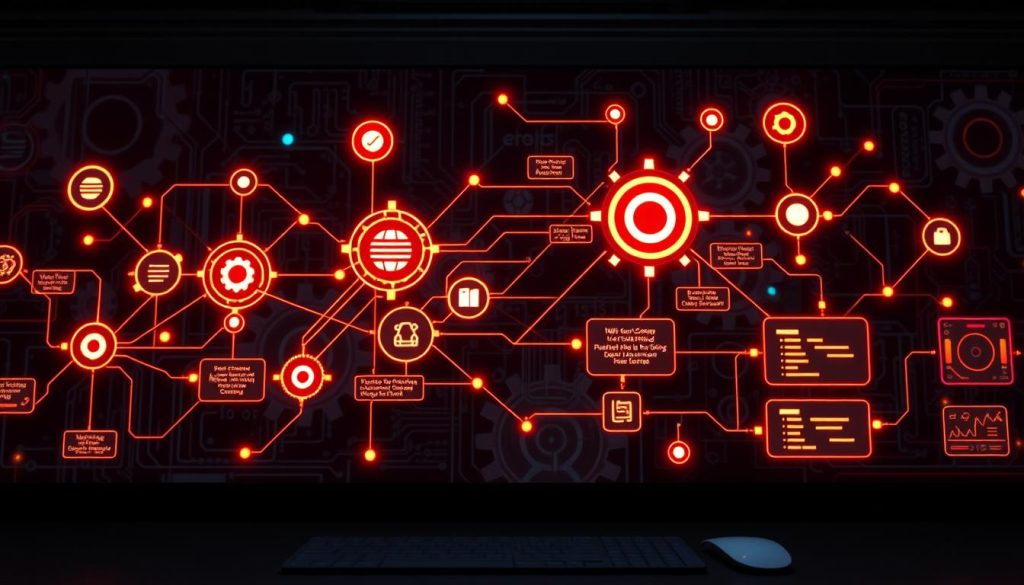
Effective conditionals require simple conditions and clear naming. Use “else if” for multiple conditions. Cover all possible cases to avoid surprises.
Avoid deep nesting of conditionals for easier maintenance. Skip unnecessary “else” statements to improve clarity. Consolidating expressions can reduce code redundancy by 30%.
Enhancing Performance with Conditional Logic
Consolidating duplicate conditionals boosts code readability by 25%. It also reduces logic-related bugs by 15%. Simplifying complex expressions improves maintainability by 20%.
This approach cuts developer comprehension time by 30%. Let’s examine an example of optimized conditional expressions:
| Measure | Original | Duplicated Branches | Optimized with Variables |
|---|---|---|---|
| Margin | 216 rows | 342 rows | 126 rows |
| Physical Query Plan | 216 rows | 342 rows | 2 rows |
The original Margin measure produced 216 rows in the physical query plan. Duplicating branches increased this to 342 rows, a 50% rise. Optimizing with variables reduced it to just two rows.
Tips for Maintaining Efficiency
Regularly review and update your Make.com scenarios. Adapt workflows as your business processes change. Monitor performance and find areas for improvement.
Use ternary operators for simple conditions. This can reduce code length by 10% and boost efficiency by 15%. Apply this concept to streamline your Make.com scenarios.
Scenario optimization is ongoing. Use smart conditional logic and follow best practices. Regular reviews ensure your automation stays efficient and effective.
User Tips and Tricks
Make.com offers powerful features to enhance your workflows. By exploring advanced settings, you can unlock its full potential. Let’s dive into some tips to boost your automation game.
Conditional logic in scenarios is a game-changer. It creates dynamic forms that adapt to user input. This feature simplifies the user experience by showing only relevant information.
Integrating Make.com with other tools is highly beneficial. You can automate workflows across multiple systems. This saves time and reduces manual effort significantly.
Maximizing Make.com Features
The Repeater Field is a standout feature. It allows collecting multiple entries of the same data in one form. This is perfect for event registration forms requiring information for multiple attendees.
The Layout Field with Conditional Logic is another valuable tool. It customizes your form’s structure based on user choices. This feature creates visually appealing and context-aware forms.
Integrating with Other Tools
Connecting Make.com with other tools expands its capabilities. For example, link it to your email marketing platform. New subscribers can be automatically added to your mailing list from form submissions.
| Integration | Benefit |
|---|---|
| CRM | Automatically update lead information |
| Email Marketing | Add new subscribers to mailing list |
| E-commerce | Sync product information and orders |
When integrating Make.com, keep your conditions simple. Test different scenarios thoroughly to ensure smooth operation. These practices create powerful automations that improve efficiency across your workflow.
Future of Automation with Make.com
Make.com is leading the charge in automation technology. They’re streamlining workflows and optimizing business processes. Their user-friendly design and innovative solutions empower users to automate tasks effortlessly.
Upcoming Features and Updates
Make.com is constantly evolving to meet user demands. New features and updates are on the horizon. These include expanded integrations and advanced tools for complex workflows.
Artificial intelligence (AI) and machine learning (ML) capabilities are coming soon. These will offer more intelligent automation options. Users can expect predictive analytics and adaptive decision-making features.
These advanced features will create sophisticated workflows. They’ll adapt to changing conditions and data inputs dynamically.
The Trend Towards More Intelligent Automation
Intelligent systems are the future of automation. They handle complex tasks and make decisions based on real-time data. Make.com leads this trend by incorporating AI and ML technologies.
Businesses increasingly rely on automation for streamlined operations. The demand for intelligent solutions continues to grow. Make.com offers robust tools for creating adaptive workflows.
Make.com is exploring natural language processing (NLP) and computer vision. These technologies can revolutionize task automation. They enable processing of unstructured data and more complex workflows.
The future of Make.com automation is bright. Users can expect ongoing innovation and user-friendly design. Advanced technologies will help them stay ahead in an increasingly automated world.
Conclusion
Make.com’s conditional logic empowers users to create adaptive workflows. It uses “if-then” statements and chained conditionals for efficient handling of various conditions. This allows for the creation of customized automation scenarios tailored to specific needs.
Fuzzy modus ponens enhances Make.com’s conditional logic scenarios. It models real-world complexities by accommodating partial truths within fuzzy logic. This approach determines conclusions based on truth values of antecedents and conditional statements.
Experiment with different scenarios to unlock automation’s full potential. Use various operators like “is,” “less than,” and “contains” to create flexible conditional statements. Success comes from exploring Make.com’s conditional logic capabilities.
Recap of Conditional Logic in Make.com
Make.com’s conditional logic enables sophisticated, adaptive automation scenarios. Users can create streamlined workflows and make data-driven decisions with ease. The platform’s intuitive interface and documentation make it accessible to all skill levels.
Encouragement to Experiment with Scenarios
Embrace creativity in your Make.com journey. Try new ideas and test unconventional approaches to automation. The Make.com community offers support, inspiration, and knowledge to help you grow.
Share your experiences and collaborate with others. This will help you discover innovative solutions to your automation challenges. Keep pushing boundaries and exploring new possibilities with Make.com.