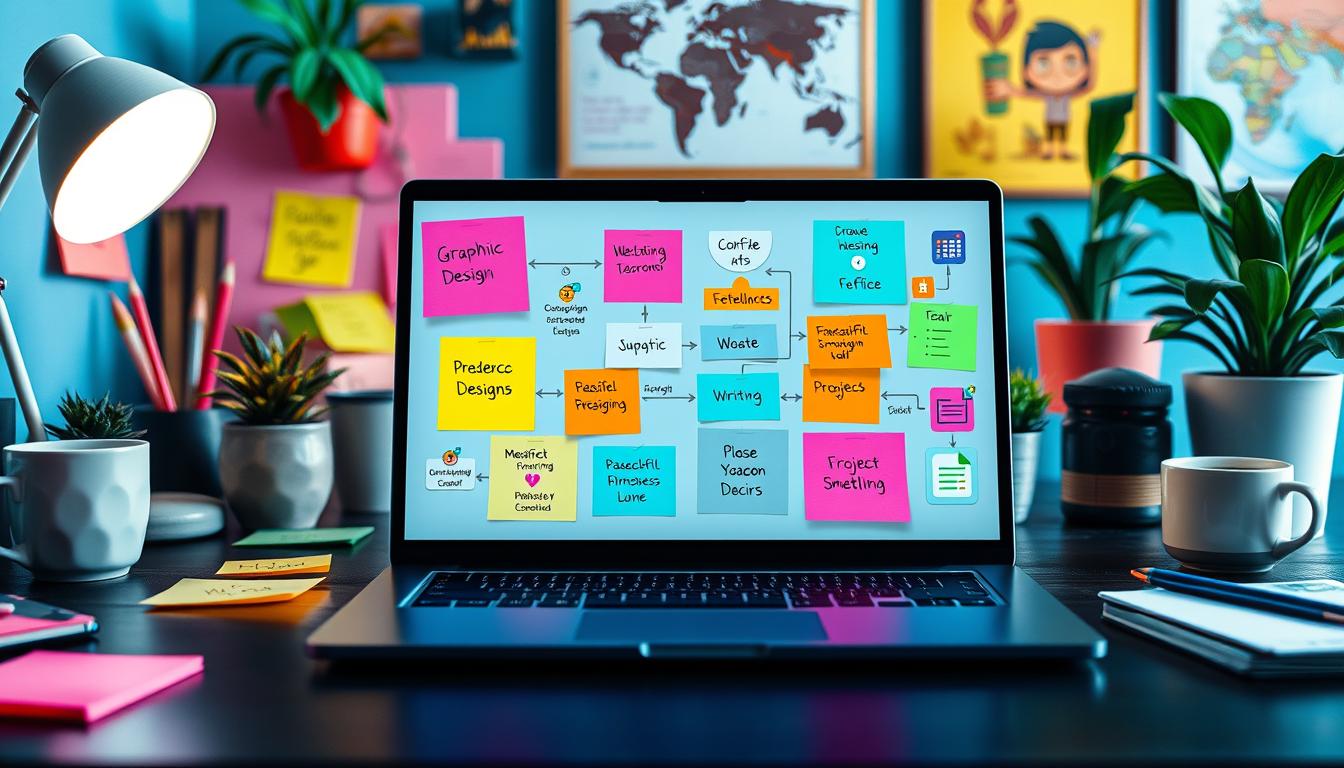Freelancers now make up 47% of the global workforce. Managing a solo business can be tough. Luckily, Make.com can streamline your workflow and boost productivity.
Make.com is a powerful platform for automating repetitive tasks. It integrates with popular tools and simplifies workflow management. Its drag-and-drop interface and template library make automation easy for solo business owners.
Automation helps freelancers save time and reduce errors. It allows them to focus on business growth. Make.com offers various pricing plans to fit different needs.
The free Starter plan is great for beginners. Paid options include the Core plan at $10.59/month, Pro at $18.82/month and Teams at 34.12/month. These plans offer customizable workflows, visual dashboards, and collaboration tools.
Make.com can revolutionize your solo business operations. It’s perfect for creative professionals, tech consultants, and all types of freelancers. Let’s explore how Make.com can help you work smarter and achieve your goals.
Key Takeaways:
- Make.com offers automation solutions tailored for freelancers and solo businesses
- Automating repetitive tasks can save time, reduce errors, and boost productivity
- Make.com provides a user-friendly drag-and-drop interface and pre-built templates
- Freelancers can integrate Make.com with popular tools they already use
- Make.com offers flexible pricing plans to suit different business needs and budgets
Introduction to Make.com for Your Freelance Journey
Juggling multiple tasks as a freelancer can be daunting. Make.com is a game-changing automation platform that simplifies your workflow. It connects various apps and services, creating personalized workflows that boost productivity.
What is Make.com?
Make.com is a no-code automation tool that integrates different apps and services. It allows you to automate repetitive tasks and streamline processes. This platform helps freelancers work smarter, not harder.
Make.com significantly reduces development timelines. Traditional coding could take 12 to 18 months, but Make.com cuts it to 1-6 months. You can bring ideas to life faster without extensive coding knowledge.
How Does Make.com Work for Freelancers?
Make.com automates tasks like scheduling, invoicing, and follow-up emails for freelancers. It connects your favorite apps to create a seamless workflow. You can set up automations that save time and reduce errors.
Implementing systems and automation is crucial for freelancers. Make.com helps delegate tasks, freeing up time for high-value activities. Create repeatable processes for client onboarding, project management, and billing to streamline your workflow.
| Benefit | Description |
|---|---|
| Time-saving | Automate repetitive tasks and streamline processes |
| Increased productivity | Focus on high-value activities and eliminate manual effort |
| Scalability | Create repeatable processes for growth and delegation |
| Cost-effective | Reduce development costs compared to traditional coding |
Make.com has transformed the freelance journey for many. Carter Baldwin surpassed his first-year revenue goal in just 6 months using the platform. He scaled his business by embracing automation and streamlining his workflow.
Consider adding Make.com to your freelance toolkit. It can help you work smarter and grow your business. Next, we’ll explore Make.com’s key features and how to start automating your workflow.
Streamlining Your Workflow with Automation
Solo entrepreneurs juggle numerous tasks daily. Automation is a game-changer for streamlining your workflow. It frees up valuable time to focus on growing your business.
Solo business tools can simplify your processes. By automating common tasks, you’ll boost productivity. This approach allows you to wear many hats effectively.
Benefits of Automation for Solo Entrepreneurs
Automation offers many benefits for solopreneurs. It increases efficiency and reduces manual effort. You can focus on high-impact work instead of repetitive tasks.
Automating repetitive tasks saves hours each month. It also minimizes the risk of human error. Financial tasks like invoicing and expense tracking become much easier.
Common Tasks to Automate
Many tasks can be automated to streamline your workflow. These include client onboarding and financial management. Here are some common areas to consider:
- Financial Tasks: Tools like QuickBooks or FreshBooks allow for automatic invoicing. They handle recurring bills and reminders for unpaid invoices. This simplifies financial management for solopreneurs.
- Project Management: Tools like Asana, Trello, or ClickUp can automate task reminders. They improve workflow efficiency and help solopreneurs stay organized. Integrating these tools with Slack can automate notifications.
- Lead Generation: Automating lead generation saves time for freelancers. It reduces manual effort spent on chasing leads. Tools like Mailchimp, HubSpot, and Buffer can boost lead generation efficiency.
How Make.com Simplifies Workflow Management
Make.com is a powerful automation platform for freelancers. Its intuitive interface lets you create automation scenarios without coding. You can connect various aspects of your business seamlessly.
Make.com offers a wide range of integrations with popular tools. This allows you to optimize different parts of your workflow easily.
Make.com has been a lifesaver for my freelance business. It has allowed me to automate repetitive tasks and focus on delivering high-quality work to my clients.
Make.com’s pre-built templates help you set up automation quickly. You can tailor these to your specific needs. From client onboarding to social media management, Make.com empowers you.
With Make.com, you can optimize your workflow effectively. This tool helps you achieve more with less effort.
Key Features of Make.com for Freelancers
Make.com offers powerful features to boost freelancer productivity. It streamlines workflows with an intuitive interface and extensive integrations. Solo entrepreneurs can automate tasks and focus on core business activities.
Drag-and-Drop Interface
Make.com’s user-friendly interface stands out. Freelancers can create custom workflows without coding knowledge. Users design complex automations by connecting pre-built modules and configuring settings.
Integrations with Popular Tools
Make.com integrates with over 1,000 apps and services. It connects with Google Workspace, Slack, Trello, and Salesforce. Freelancers can automate processes across their entire software ecosystem.
Online stores can automate inventory management and order confirmations through Make.com. Collaborating with professionals helps freelancers expand services and attract new clients.
Templates for Quick Setup
Make.com offers pre-built templates for common automation scenarios. These cover social media management, email marketing, and data synchronization. Freelancers can set up automations quickly and customize them to fit specific needs.
Selling automation templates can be a lucrative income stream. Freelancers can offer some templates for free to attract clients. Promoting on freelancer communities and personal websites helps reach potential customers.
Over 60,000 businesses use Conta, rated 4.5 stars on Google. Conta’s free plan lets freelancers invoice and follow up without charges.
Setting Up Your Make.com Account
Creating a Make.com account is simple. Just enter your email and choose a secure password. This step kicks off your automation journey.
Pick a plan that fits your business needs. Make.com offers various options for different automation levels. The free plan gives you 1000 monthly operations.

As your business grows, you can upgrade. Paid plans unlock advanced features and increase operational capacity. These options help you scale your automation efforts effectively.
Step-by-Step Account Creation
Creating your Make.com account is a straightforward process:
- Visit the Make.com website and click on the “Sign Up” button.
- Enter your email address and create a strong password.
- Verify your email address by clicking on the confirmation link sent to your inbox.
- Once verified, log in to your newly created Make.com account.
Choosing the Right Plan for Your Needs
Make.com offers various pricing plans. When picking a plan, think about these key factors:
- The number of automation scenarios you anticipate creating.
- The complexity of your workflows and the number of integrations required.
- The volume of data and operations you expect to process monthly.
Here’s a comparison of Make.com’s pricing plans:
| Plan | Monthly Operations | Integrations | Price |
|---|---|---|---|
| Free | 1,000 | Limited | $0 |
| Core | 10,000 | Unlimited | $10.59/month |
| Pro | 10,000 | Unlimited | $18.32/month |
| Teams | 10,000 | Unlimited | $34.12/month |
Make.com has a 4.0 (Great)-star rating on Trustpilot. 67% of reviewers give it 5 stars. This shows Make.com’s reliability in automating freelance workflows.
Setting up your account and choosing the right plan is crucial. It helps optimize your freelance business operations. Focus on delivering value to clients, not debating tools.
Make.com’s user-friendly interface and powerful features will streamline your work. This allows you to scale your business effectively and efficiently.
Getting Started with Automation Scenarios
Automation can revolutionize your freelance business. It streamlines your workflow and boosts productivity. Make.com offers powerful tools to create effective automation scenarios.
Defining Your Automation Goals
Start by identifying time-consuming tasks in your business. These might include data entry, scheduling, or inventory management. Automating these tasks can significantly improve efficiency.
Consider automating customer service, cybersecurity, and inventory forecasting. AI-driven analytics can also enhance your marketing efforts, boosting ROI and revenue.
- Customer service and relationship management
- Cybersecurity and fraud management
- Digital personal assistants
- Inventory management and demand forecasting
Creating Your First Automation
Make.com’s user-friendly interface simplifies automation creation. Begin by selecting apps to integrate, like Google Analytics 4 or Stripe.
Choose a trigger event to start the automation. This could be a form submission or a customer purchase. Then, define the actions you want to occur.
The beauty of Make.com lies in its flexibility and scalability. As your freelance business grows, you can easily add more complex automation scenarios to keep pace with your evolving needs.
Make.com integrates with over 1,000 apps, including Zapier and Microsoft Power Automate. This allows for seamless workflows that save time and reduce manual effort.
| Automation Platform | Number of Integrations |
|---|---|
| Zapier | 3,000+ |
| Automate.io | 200+ |
| Make (formerly Integromat) | 1,000+ |
Automation frees you to focus on delivering exceptional work. With Make.com, you’ll create a more efficient and profitable freelance business.
Utilizing Templates for Efficiency
Time is a valuable asset for freelancers. Make.com offers pre-built templates to streamline your workflow. These templates cover various automation scenarios, helping you focus on core business activities.
Make.com templates can reduce automation setup time significantly. This efficiency boost benefits solopreneurs who often spend hours on routine tasks.
Finding the Right Templates
Make.com simplifies finding the perfect template for your needs. You can browse by category or search for specific use cases. Make.com offers templates for various industries, including creative fields, tech, and consulting.
| Template Category | Examples |
|---|---|
| Social Media Management | Automate posting, track mentions, and analyze performance |
| Lead Generation | Capture leads from various sources and nurture them automatically |
| Project Management | Streamline task assignment, progress tracking, and team collaboration |
Online platforms like LawDepot and Rocket Lawyer offer free contract templates. These can save you time and reduce legal costs.
Customizing Templates to Fit Your Business
Make.com templates provide a solid foundation for your automations. You may need to customize them to fit your unique business needs. Customizing can improve clarity and cover unique scenarios.
Make.com’s drag-and-drop interface makes modifying templates simple. You can add or remove steps, change triggers, and integrate with additional tools.
- Add or remove steps in the automation process
- Change triggers and actions
- Integrate with additional tools and services
Customizing contract templates improves clarity, covering unique scenarios not addressed in standard templates.
Tailoring templates helps create automations that align with your business processes. This saves you more time and effort in the long run. Regular reviews ensure systems remain efficient and relevant.
Integrating Make.com with Other Tools
Streamlining your workflow is key for boosting productivity as a freelancer. Make.com connects with many popular tools, creating a smooth workflow for your daily tasks.
This connected system simplifies operations and helps you work more efficiently. You can focus on delivering great work while automation handles the repetitive stuff.
Popular Integrations for Freelancers
Make.com works with many tools freelancers love. These include:
- Google Workspace for email, calendar, and document management
- Slack for team communication and collaboration
- Trello, a free forever plan with unlimited users and tasks, for project management
- Asana, with a free version supporting up to 15 users, for task management
- Mailchimp for email marketing campaigns
- Zapier for connecting additional apps and services
These integrations automate data transfer between apps, cutting out manual input. This reduces errors and saves time. For example, you can auto-add new Mailchimp subscribers to Trello or Asana.
Benefits of a Connected Workflow
Using Make.com for a connected workflow offers key perks for freelancers:
- Centralized view of business operations
- Increased productivity through automation
- Reduced risk of manual errors
- Improved collaboration with clients and team members
Make.com’s integrations help you scale your freelance business more effectively. A tech exec turned freelancer matched their previous salary within 18 months of switching careers.
Make.com’s integrations have been a game-changer for my freelance business. I can now manage multiple clients and projects without getting overwhelmed by manual tasks.
Make.com also works with payment tools like PayPal and Stripe. PayPal’s U.S. credit card fees are 3.5% + $0.49 per transaction.
Stripe charges 2.7% + $0.05 for in-person transactions. Automating invoices and payment reminders ensures steady cash flow and less time chasing payments.
| Integration | Key Benefit |
|---|---|
| Google Workspace | Centralized email, calendar, and document management |
| Slack | Streamlined team communication and collaboration |
| Trello | Visual project management with unlimited users and tasks |
| Mailchimp | Automated email marketing campaigns |
By leveraging Make.com’s powerful integrations and embracing a connected workflow, freelancers can automate repetitive tasks, improve collaboration, and scale their businesses more effectively.
Case Studies: Successful Freelancers Using Make.com
Make.com empowers freelancers to streamline workflows and expand their businesses. This automation platform transforms operations, boosts productivity, and saves time for solo entrepreneurs.

Freelancers in Creative Fields
Make.com revolutionizes creative freelancing. It automates client onboarding, project management, and social media posting. Integrating with tools like Trello and Slack, it frees up time for core creative tasks.
Sarah, a graphic designer, automated her client onboarding with Make.com. She created a scenario for welcome emails, client information collection, and Trello project board setup. This saved her hours and enhanced client experience.
In 2023, the UK saw 900,000 new small businesses. Of these, 53% aimed to hire contractors or freelancers.
Freelancers in Tech and Consulting
Tech freelancers and consultants optimize processes with Make.com. They automate lead generation, client communication, and invoicing. This helps them scale their businesses efficiently.
A survey by 1st Formations revealed skills shortages in UK SMEs. Marketing topped at 34%, lead generation at 21%, and sales at 14%.
Mike, a front-end developer, integrated Make.com with his lead generation tools and CRM. He automated lead capture, nurturing, and project management transition. This allowed him to focus on delivering quality work while growing his business.
| Freelance Niche | Automation Benefits |
|---|---|
| Graphic Design | Client onboarding, project management |
| Content Creation | Social media posting, content distribution |
| Web Development | Lead generation, client communication |
| Consulting | Invoicing, scheduling, email management |
These freelancers showcase automation’s power and Make.com’s role in solo business growth. By embracing technology, freelancers can work smarter and achieve their entrepreneurial goals.
Overcoming Common Automation Challenges
Freelancers using automation may face some obstacles. These include incorrect data mapping, API limits, and app compatibility issues. Make.com offers solutions to streamline your workflows and overcome these hurdles.
Troubleshooting Tips for New Users
Make.com provides detailed error messages and a knowledge base to help solve issues. Community forums are also useful for learning from other freelancers’ experiences.
To reduce automation problems, try these tips:
- Double-check your data mapping to ensure accurate information flow between apps
- Test your automations with sample data before deploying them in real-time
- Keep an eye on API updates and adjust your automations accordingly
- Regularly monitor your automations to identify and address any performance issues
When to Seek Help from Support
Sometimes, you may need extra help with automation challenges. Make.com offers email, chat, and phone support, depending on your plan. Don’t hesitate to contact their team for complex issues.
| Support Channel | Response Time | Available Plans |
|---|---|---|
| Within 24 hours | All plans | |
| Live Chat | Within 1 hour | Pro and up |
| Phone | Scheduled calls | Enterprise |
Asking for help shows your dedication to improving your automations. By using Make.com’s support, you can tackle challenges and focus on serving clients.
Resources for Learning More about Make.com
Make.com offers various resources to boost your automation skills. Online tutorials, video guides, and webinars cover basic to advanced topics. These tools cater to all skill levels, helping you grow your business.
The platform features a lively community forum for users to interact. Here, you can ask questions, share ideas, and learn from experienced automators.
The forum is a great place to connect with other freelancers. The community is a great place to connect with like-minded freelancers and discover new ways to streamline your workflow. You can discover new ways to improve your workflow.
Engaging with the Make.com Community
Make.com organizes local meetups and online events for learning and networking. These events allow freelancers to share experiences and discuss best practices. You can also collaborate on projects with other users.
Attending Make.com community events has been a game-changer for my freelance business. I’ve learned so much from other users and have even found new clients through the network.
By engaging with the community, you’ll stay current on automation trends. You can gain insights from freelancers who’ve successfully used Make.com in their work.
Leveraging Make.com Resources for Growth
As you explore Make.com’s learning resources, think about applying this knowledge to your business. Automation can free up time for high-value tasks. It can also help you achieve a better work-life balance.
Make.com’s resources and community support can help you reach your goals. Whether you’re new or experienced, you can build a thriving freelance business. The platform offers tools for all skill levels.
Conclusion: The Future of Automation for Freelancers
Automation is becoming crucial for freelancers to streamline workflows and reduce manual tasks. Make.com’s interface and features make it ideal for solo entrepreneurs. Small businesses often struggle with IT tools due to limited budgets.
IT automation tools can help small businesses save costs by preventing downtime. They also improve security through updates, audits, and compliance with industry regulations.
Embracing Technology for Business Growth
Automation tools boost productivity by offering reliable planning and reducing human error. AI-powered chatbots have helped 90% of businesses speed up complaint resolution.
AI-driven tools streamline repetitive tasks and enhance creative work in web development. 48% of small businesses started using AI last year, while 29% have used it for 1-2 years.
Final Thoughts on Using Make.com
The AI market is expected to grow by 33% in 2024. It will add $15.7 trillion to the economy by 2030. Freelancers can benefit from reliable functions and lower costs with the right automation tool.
Make.com offers a platform to help freelancers achieve these goals. As technology advances, platforms like Make.com will continue to evolve. This will create more opportunities for freelancers to grow their businesses.