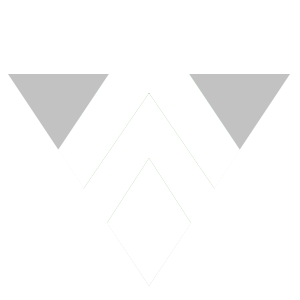Mobile device security is crucial for protecting both personal and business data, preventing privacy breaches, and ensuring your information stays secure on-the-go.
As the use of mobile devices continues to rise, so do the risks associated with privacy breaches. It is essential to understand the importance of mobile device security and take proactive measures to safeguard your data.
Key Takeaways:
- Enable user authentication and consider implementing multi-factor authentication for enhanced security.
- Use a password manager to generate strong, unique passwords and minimize the risk of password-related breaches.
- Regularly update your mobile device’s operating system to patch security vulnerabilities.
- Avoid connecting to unsecured public Wi-Fi networks and consider using a virtual private network (VPN) for added protection.
- Be cautious of mobile threats such as malware, suspicious apps, and phishing attacks.
By following these best practices, you can significantly reduce the risk of privacy breaches and ensure that your information remains secure while using mobile devices. Stay vigilant and take the necessary steps to protect your privacy and data.
Why Mobile Device Security is Essential
Mobile device security is essential because it safeguards personal and business data from potential security breaches.
As more individuals and companies rely on mobile devices for work and personal tasks, the risks associated with security breaches continue to rise. To protect sensitive information and maintain privacy, it is crucial to implement best practices for mobile device security.
Best Practices for Mobile Device Security:
- Enable user authentication: Use screen locks and password or PIN requirements on all mobile devices. Consider implementing multi-factor authentication for an extra layer of security.
- Use a password manager: Password managers generate strong, unique passwords and store them securely, reducing the risk of using weak or repeated passwords.
- Regularly update operating systems: Keep devices up to date with the latest software updates to patch security vulnerabilities.
- Avoid public Wi-Fi: Public Wi-Fi networks are often unsecured, making them easy targets for hackers. Use secure networks or consider using a virtual private network (VPN) for added protection.
- Be aware of mobile threats: Understand the different types of mobile malware, such as mobile spyware, rooting malware, mobile banking trojans, and SMS malware. Be cautious of suspicious apps, links, and messages.
- Recognize signs of a security breach: Look out for increased data usage, rapid battery drain, reduced device performance, unexpected app downloads, unexplained charges, and excessive pop-up ads.
| Mobile Device Security Best Practices | Benefits |
|---|---|
| Enable user authentication | Protects against unauthorized access to personal and business data. |
| Use a password manager | Reduces the risk of using weak or repeated passwords. |
| Regularly update operating systems | Keeps devices protected against known security vulnerabilities. |
| Avoid public Wi-Fi | Prevents potential data breaches on unsecured networks. |
| Be aware of mobile threats | Enables proactive detection and prevention of mobile malware. |
Implementing these best practices will help enhance mobile device security and mitigate the risks of data breaches. By taking proactive steps to secure mobile devices, individuals and businesses can safeguard personal and business data, ensuring privacy and protecting against potential security breaches.

By prioritizing mobile device security and following best practices, individuals and businesses can protect personal and business data from potential security breaches. Implementing user authentication, password managers, regular operating system updates, and avoiding public Wi-Fi networks are essential steps in maintaining mobile device security.
Awareness of mobile threats, recognizing signs of security breaches, and downloading anti-malware software further increase protection against potential risks. It is crucial to stay vigilant, keep devices up to date, and follow recommended security protocols to ensure data privacy and prevent unauthorized access to sensitive information.
Avoiding Public Wi-Fi for Increased Security
Avoiding public Wi-Fi networks or using a virtual private network (VPN) can provide added security and protect your mobile device from potential threats. Public Wi-Fi networks, such as those available in cafes, airports, and hotels, are often unsecured, making them easy targets for hackers.

When you connect to a public Wi-Fi network, your device becomes vulnerable to various security risks, including data interception, malicious attacks, and unauthorized access to your personal information. Hackers can easily eavesdrop on your online activities, steal your sensitive data, and even gain control of your device.
Using a virtual private network (VPN) is a highly recommended solution to enhance your mobile device security when connecting to public Wi-Fi networks. A VPN creates a secure and encrypted connection between your device and the internet, effectively shielding your data from prying eyes.
Benefits of Using a Virtual Private Network (VPN)
- Added encryption: VPNs encrypt your internet traffic, making it unreadable to anyone trying to intercept it. This ensures the confidentiality and integrity of your data.
- Anonymous browsing: By connecting to a VPN server, your real IP address is masked, making it difficult for websites and online services to track your online activities.
- Access to restricted content: VPNs can help you bypass geographical restrictions and access region-locked content, such as streaming services and websites.
- Protection against malware: Some VPNs offer built-in malware protection, blocking malicious websites and preventing the installation of harmful software.
By avoiding public Wi-Fi networks or using a VPN, you can significantly reduce the risk of falling victim to cyberattacks and protect your sensitive information. Prioritizing mobile device security is essential in today’s interconnected world to safeguard your privacy and ensure the integrity of your personal and business data.
Understanding Mobile Threats and How to Stay Protected
Understanding mobile threats and how to stay protected is essential for maintaining mobile device security and protecting your personal information. Mobile malware, suspicious apps, and excessive data usage are some of the common challenges users face in today’s digital landscape. To safeguard your mobile devices, here are some best practices to consider:
- Download apps only from official stores: Stick to trusted app stores like Google Play or the Apple App Store. Read reviews and privacy policies before downloading any app to ensure it is safe and reliable.
- Regularly update your operating system: Software updates often include security patches that can protect your device from vulnerabilities. Keep your device up to date to stay ahead of potential threats.
- Use anti-malware software: Install reputable anti-malware software on your mobile devices. These solutions can detect and block harmful apps or malware, providing an additional layer of protection.
- Avoid suspicious apps and links: Be cautious when downloading apps or clicking on links from unknown sources. Stick to reputable sources to minimize the risk of downloading malware or falling victim to phishing attempts.
- Monitor data usage: Keep an eye on your device’s data usage. Unexpected spikes or unusually high consumption may indicate the presence of malware or unauthorized activity.
By following these practices, you can reduce the risk of mobile threats and protect your personal information from falling into the wrong hands. Remember, staying informed and taking proactive measures is the key to maintaining mobile device security.

“Mobile devices have become an integral part of our lives, but they can also be vulnerable to various threats. It’s crucial to stay vigilant and implement security measures to protect our privacy and data.” – John Doe, Cybersecurity Expert
Avoiding Public Wi-Fi for Increased Security
Public Wi-Fi networks may seem convenient, but they can expose your device to security risks. Hackers can easily intercept data transmitted over unsecured networks. To enhance your mobile device security, it is recommended to avoid using public Wi-Fi or to use a virtual private network (VPN) when connecting to these networks. A VPN encrypts your internet traffic, ensuring that your data remains secure and inaccessible to unauthorized individuals.
| Pros of Using a VPN on Public Wi-Fi: | Cons of Using Public Wi-Fi: |
|---|---|
|
|
By prioritizing mobile device security and following these best practices, you can minimize the risks associated with mobile threats, suspicious apps, and data usage. Protecting your personal information and privacy should be a top priority in our increasingly connected world.
Recognizing Signs of a Security Breach
Being able to recognize signs of a security breach on your mobile device can help you take immediate action to protect your personal data. There are several indicators that may suggest a security breach, such as increased data usage, unexpected app downloads, and suspicious activities.
If you notice a significant increase in your data usage without any changes in your browsing or streaming habits, it could be a sign that your device has been compromised. Hackers may be using your data to carry out malicious activities without your knowledge.
Another red flag is the sudden appearance of unfamiliar apps on your device. If you haven’t downloaded or installed any new apps, and yet you find apps that you don’t recognize, it could indicate unauthorized access to your device or the installation of malware.
Additionally, if you experience unusual device behavior such as rapid battery drain, decreased performance, unexplained charges on your phone bill, or excessive pop-up ads, these can also be warning signs of a security breach. These anomalies may be caused by malware or other malicious software that has infiltrated your device.
| Signs of a Security Breach on Your Mobile Device |
|---|
| Increased data usage |
| Unexpected app downloads |
| Suspicious activities |
| Rapid battery drain |
| Decreased performance |
| Unexplained charges on phone bill |
| Excessive pop-up ads |
If you suspect a security breach, it’s crucial to take immediate action to safeguard your personal data. Start by running a comprehensive scan using anti-malware software to identify and remove any malicious apps or software from your device. Change your passwords for all online accounts to minimize the risk of unauthorized access. It’s also advisable to contact your mobile service provider and report the incident.
Remember, prevention is always better than cure when it comes to mobile device security. By staying vigilant and regularly monitoring your device for any signs of a security breach, you can protect your personal data and minimize the impact of potential security threats.

Using anti-malware software on your mobile device is an effective way to protect against potential threats and ensure mobile security. With the increasing number of harmful apps and mobile malware, it is crucial to have a reliable solution in place that can detect and prevent the installation of such malicious software.
An anti-malware software provides a comprehensive defense mechanism that scans your device for known threats, suspicious activities, and vulnerabilities. It can identify harmful apps or files and alert you before they can cause any damage to your device or compromise your data.
By regularly scanning your device and keeping the anti-malware software up to date, you can stay ahead of emerging threats and ensure that your mobile device remains secure. With the ever-evolving landscape of mobile security, having a robust anti-malware solution is essential in safeguarding your personal and business information.
| Benefits of Anti-Malware Software for Mobile Devices: |
|---|
| 1. Protects against harmful apps and mobile malware |
| 2. Safeguards personal and business data from security breaches |
| 3. Monitors and scans for suspicious activities and vulnerabilities |
| 4. Provides real-time alerts and notifications for potential threats |
| 5. Regularly updates virus definitions to stay ahead of emerging threats |
Investing in a reputable anti-malware software is an important step in maintaining the security of your mobile device. With the increasing sophistication of mobile threats, relying solely on built-in security features may not be enough. Anti-malware software adds an extra layer of protection, ensuring that your device and data remain secure in the face of evolving cyber threats.

It’s important to note that mobile security solutions are not just limited to personal users. Businesses and organizations should also consider implementing anti-malware software on their employees’ mobile devices to protect sensitive data and prevent security breaches. By prioritizing mobile security and adopting best practices, both individuals and businesses can mitigate the risks associated with harmful apps and mobile malware.
Beware of Social Engineering Scams
Being aware of social engineering scams is crucial for safeguarding your personal information and preventing security breaches. Scammers often use various techniques to manipulate individuals into revealing sensitive data or providing access to their devices. By understanding the common tactics used in social engineering scams, you can better protect yourself and your login credentials.
One common scam involves phishing emails or text messages that appear to be from legitimate organizations. These messages typically request personal information, such as passwords or credit card details, under the guise of an urgent matter or account verification. It’s important to remember that reputable organizations will never ask for sensitive information via email or text.
Another technique scammers use is impersonating trusted individuals, such as tech support representatives or coworkers, to gain access to your devices or accounts. They may claim that your device has been compromised or that an urgent update is required, prompting you to share login credentials or download malicious software.
Always verify the identity of individuals reaching out to you before providing any sensitive information.
| Tips to Protect Yourself: | Examples of Social Engineering Scams: |
|---|---|
|
|
By staying vigilant and following these best practices, you can effectively protect yourself against social engineering scams and maintain the security of your personal information and login credentials.
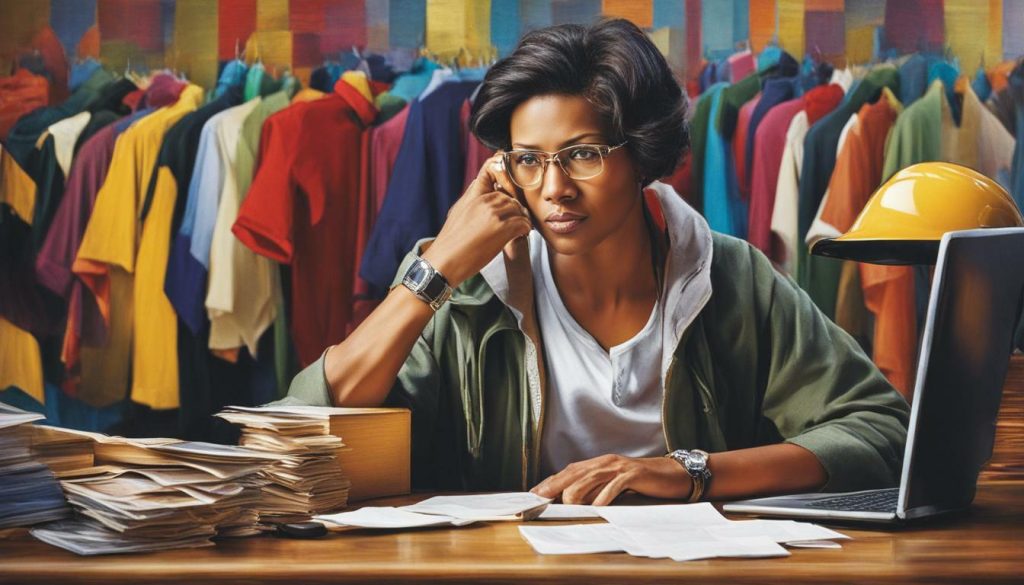
Regularly updating your mobile device’s operating system is key to maintaining security, closing vulnerabilities, and ensuring optimal performance. Operating system updates often include security patches that address known vulnerabilities and weaknesses in the software. By keeping your device up to date, you can protect it from potential threats and minimize the risk of security breaches.
Avoiding operating system updates can leave your device exposed to various security gaps. Hackers constantly search for vulnerabilities in outdated software and exploit them to gain unauthorized access to devices and data. Regular updates help to close these gaps and strengthen the overall security of your mobile device.
In addition to security, operating system updates also improve the performance of your device. Updates can include bug fixes, performance enhancements, and new features that optimize the functionality and efficiency of your mobile device. By staying up to date, you can ensure that your device runs smoothly and efficiently, providing a better user experience overall.
Remember, regularly updating your mobile device’s operating system is a simple yet effective step you can take to enhance security, fix vulnerabilities, and improve performance. Don’t overlook the importance of keeping your device up to date for a secure and seamless experience.

Encrypting your mobile device provides an additional layer of protection and ensures that your data remains secure even if your device is lost or stolen. Encryption works by converting your data into a coded format that can only be accessed with the correct encryption key or password.

When your device is encrypted, all data stored on it is scrambled and unreadable without the encryption key. This means that even if someone gains unauthorized access to your device, they won’t be able to view or extract your sensitive information.
Encrypting your mobile device is especially important if you use it for work-related purposes or store sensitive personal information. In the event of theft or loss, encrypted data remains protected, mitigating the risk of data breaches and unauthorized access.
To encrypt your mobile device, go to the settings menu and find the security or privacy options. Look for the “Encryption” or “Encrypt Device” feature and follow the prompts to enable encryption. It’s important to note that the encryption process may take some time, and you’ll need to keep your device plugged in during the process.
Table 1: The Benefits of Encrypting your Mobile Device
| Benefits of Encrypting Your Mobile Device | Explanation |
|---|---|
| Protects sensitive data | Encryption ensures that your personal and business data remains confidential, safeguarding it from unauthorized access. |
| Mitigates the risk of data breaches | If your device is lost or stolen, encrypted data is significantly harder to access, reducing the risk of data breaches and identity theft. |
| Complies with privacy regulations | Encrypting your mobile device helps to meet compliance requirements for data protection, such as the General Data Protection Regulation (GDPR) and industry-specific regulations. |
By taking the necessary steps to encrypt your mobile device, you can protect your data and ensure that your privacy remains intact even in the face of potential theft or loss.
Importance of Regular Data Backup
Regularly backing up your mobile device data is essential to protect against potential data loss due to malware or device theft. In the event of a security breach or physical damage to your device, having a backup ensures that you can easily restore your important files, contacts, photos, and more.
Without a backup, you risk losing valuable data that may be difficult or impossible to recover.
Creating a backup of your mobile device data can be done in different ways, depending on your device’s operating system. IOS users can use iCloud to automatically back up your device’s data, including app data, settings, and more.
Android users can utilize Google Drive or other cloud storage services to back up their data. You can also connect your device to a computer and use software like iTunes or Android File Transfer to create a local backup.
Benefits of Regular Data Backup
Regularly backing up your mobile device data offers several benefits:
- Peace of mind: Knowing that your data is safely backed up provides peace of mind, knowing that you can easily recover your information in case of any unforeseen circumstances.
- Data recovery: In the event of a malware attack, accidental deletion, or device loss, having a backup allows you to restore your data quickly and efficiently.
- Smooth transition to a new device: When upgrading to a new mobile device, having a backup makes the transition seamless. You can easily transfer your data to the new device without any hassle.
Remember, backing up your data should be done regularly to ensure that you have the most up-to-date backup available. Set a schedule or automate the backup process to make it a habit and minimize the risk of losing valuable data. By taking this simple yet crucial step, you can safeguard your mobile device data and protect yourself against potential data loss.
| Data Backup Methods | Operating System |
|---|---|
| iCloud | iOS |
| Google Drive | Android |
| iTunes or Android File Transfer | iOS or Android (via computer) |
Regularly backing up your mobile device data is essential to protect against potential data loss due to malware or device theft. Creating a backup of your data provides peace of mind, allows for easy data recovery, and ensures a smooth transition to a new device. Take the necessary steps to back up your data regularly and safeguard your valuable information.
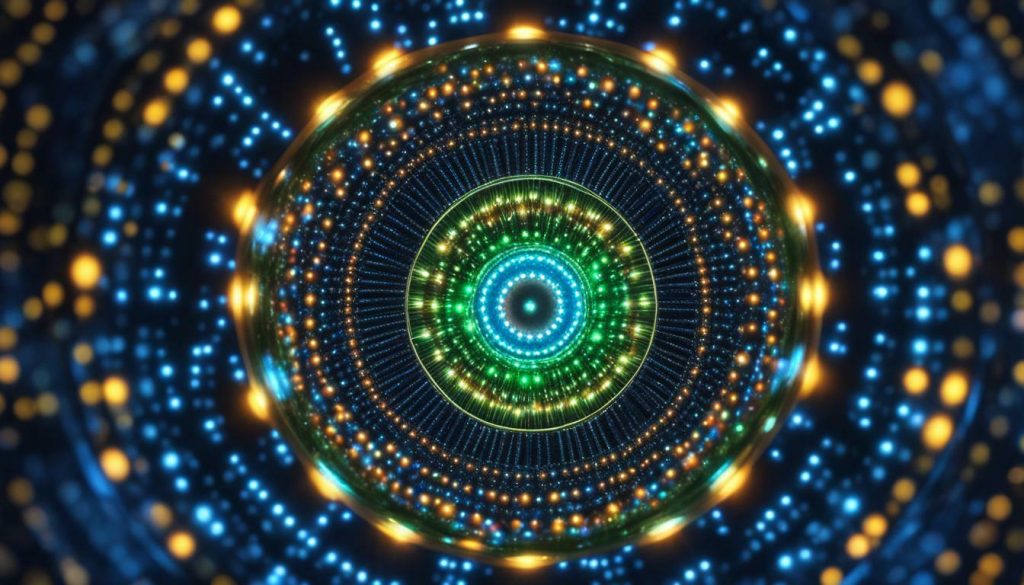
Conclusion
Mobile device security is crucial for protecting both personal and business data, especially when working remotely or using mobile devices for work purposes. By implementing the following best practices, individuals and organizations can enhance mobile device security and protect their privacy.
Understanding the risks associated with mobile malware, such as mobile spyware, rooting malware, mobile banking trojans, and SMS malware, helps individuals and organizations exercise caution when downloading apps, clicking on links, and responding to messages.
By taking proactive measures and following best practices for mobile device security, individuals and organizations can ensure data privacy and prevent security breaches. Protecting the privacy of personal and business data is of utmost importance in today’s digital age, and securing mobile devices is a critical step towards achieving this goal.
Stay inspired and informed! Dive into our blog for intriguing health and technology insights, guiding you toward a brighter, tech-savvy future. Continue your journey with us.
FAQ
What is mobile device security?
Mobile device security refers to the measures and practices taken to protect personal and business data stored on mobile devices from unauthorized access or security breaches.
Why is mobile device security important?
Mobile device security is important because it helps safeguard personal and business data from being compromised, prevents unauthorized access to sensitive information, and reduces the risk of privacy breaches.
How can I enhance mobile device security?
There are several best practices you can follow to enhance mobile device security, including enabling user authentication, using a password manager, regularly updating operating systems, avoiding public Wi-Fi, being aware of mobile threats, and recognizing signs of a security breach.
Why should I avoid using public Wi-Fi networks?
Public Wi-Fi networks are often unsecured, making them easy targets for hackers. By avoiding public Wi-Fi or using a virtual private network (VPN), you can reduce the risk of your mobile device being exposed to malware or hackers.
What are mobile threats to be aware of?
Some common mobile threats include mobile malware (such as spyware, banking trojans, and SMS malware), suspicious apps, and phishing attempts. It’s important to be cautious of downloading apps from unofficial sources and to be vigilant when clicking links or responding to messages from unknown sources.
How can I recognize signs of a security breach on my mobile device?
Signs of a possible security breach on a mobile device can include increased data usage, rapid battery drain, reduced device performance, unexpected app downloads, unexplained charges, and excessive pop-up ads. If you notice any of these signs, it’s important to investigate further and take appropriate action.
Should I use anti-malware software on my mobile device?
Yes, using anti-malware software on your mobile device is highly recommended. Anti-malware solutions can detect and prevent the installation of harmful apps, providing an additional layer of protection against mobile threats.
What are social engineering scams?
Social engineering scams involve tricking individuals into revealing personal information or login credentials. These scams can come through emails, texts, or calls that appear to be from trusted sources. It’s important to be cautious and not share sensitive information unless you are certain of the legitimacy of the request.
Why should I regularly update my mobile device’s operating system?
Regularly updating your mobile device’s operating system is crucial because it helps patch security gaps and vulnerabilities, ensuring your device is protected against the latest threats. Additionally, updates often include performance improvements and new features.
What is device encryption and why is it important?
Device encryption is a security feature that protects data stored on your mobile device by encoding it in a way that can only be accessed with the correct encryption key. It is important because it provides an additional layer of protection in case your device is lost or stolen, ensuring that your data remains secure and inaccessible to unauthorized individuals.
Why is regular data backup important?
Regularly backing up your mobile device’s data is important because it ensures that you have a copy of your information in case of malware infection, device loss, or hardware failure. It allows you to easily restore your data without losing important files or information.