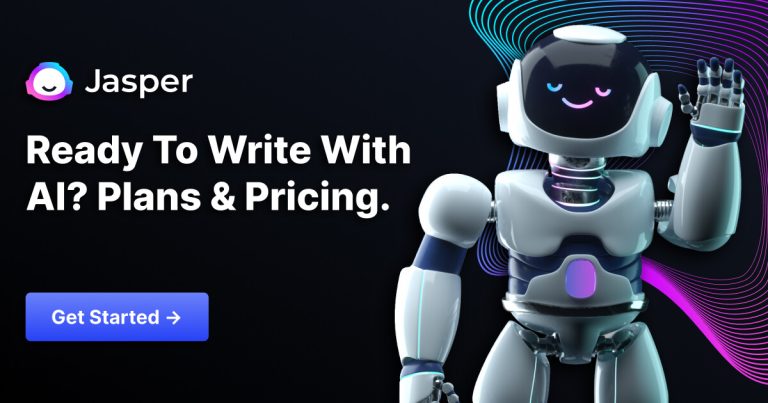Desktop vs. Laptop for Remote Work: Which Suits You Best?

Deciding between a desktop vs. laptop for remote work can significantly impact your efficiency and overall work-from-home experience.
With the increased demand for remote work due to the pandemic, choosing the right computer has become crucial for success.
Key Takeaways:
- Desktops offer more power, storage capacity, and longevity, making them an excellent investment for extended use.
- Laptops provide the convenience of mobility and are ideal for those who frequently need to move their workspace around.
- Consider factors like budget, workload, and lifestyle when deciding between a desktop and a laptop for remote work.
- Desktops are more affordable upfront, but lack portability and require additional equipment.
- Laptops are typically more expensive but offer advantages like portability, energy efficiency, and built-in webcams.
Pros and Cons of Desktops for Remote Work
Desktop computers provide several advantages for remote work, but there are also a few factors to consider. One of the main benefits is their increased power and storage capacity compared to laptops. This makes desktops ideal for handling multitasking, running demanding software, and storing large files.
With a desktop, you’ll have ample processing power and memory to handle complex tasks, boosting your productivity and efficiency.
Additionally, desktop computers are often more affordable upfront compared to laptops with similar specifications. They offer better value for money in terms of hardware performance, making them a cost-effective option for remote workers.
Investing in a desktop can provide long-term benefits due to their durability and upgradeability. You can easily upgrade individual components like the processor, graphics card, or storage, allowing you to adapt your system to future requirements.
However, there are a few downsides to using a desktop for remote work. One of the main drawbacks is their lack of portability. Desktop computers are fixed in one location, limiting your flexibility and mobility.
A desktop may not be the most convenient option if you need to work from different rooms or outside your home. Additionally, desktop setups require additional equipment such as monitors, keyboards, and mice, increasing the overall cost and requiring more space.

- Increased power and storage capacity for multitasking and demanding software
- Better value for money in terms of hardware performance
- Durable and upgradeable for long-term use
Cons of Desktops for Remote Work:
- Lack of portability and flexibility
- Requires additional equipment and space
When considering a desktop for remote work, weighing the advantages and disadvantages is important. If you prioritize power, storage, and longevity, a desktop computer may be your best choice.
However, a laptop might be a better fit if you need mobility and flexibility. Ultimately, the decision depends on your individual needs, budget, and working preferences.
| Pros | Cons |
|---|---|
| Increased power and storage capacity | Lack of portability and flexibility |
| Better value for money | Requires additional equipment and space |
| Durable and upgradeable |
Pros and Cons of Laptops for Remote Work
Laptops offer a range of benefits for remote work, but they also have some limitations worth noting. One of the main advantages is their portability.
Being able to carry your work device wherever you go allows for flexibility and the ability to work from different locations, whether it’s a coffee shop or a coworking space. This mobility is especially valuable for those who travel frequently or have limited space at home.
Another benefit of laptops is their easy setup. Unlike desktops, which often require additional equipment like monitors, keyboards, and mice, laptops have everything built-in. You can start working right away without the need for extra peripherals. Additionally, many laptops come with built-in webcams, making it convenient for video conferences and virtual meetings.
However, laptops do have some drawbacks. One major consideration is their lower power and performance compared to desktops. While laptops have made significant advancements in recent years, they are still not as powerful as desktops when it comes to CPU-intensive tasks like video editing or gaming.
A desktop might be a better choice if you rely on resource-intensive software or need a high-end graphics card.
| Advantages of Laptops for Remote Work | Drawbacks of Laptops for Remote Work |
|---|---|
|
|
Considering all these factors, it’s important to evaluate your specific needs and preferences when deciding between a laptop and a desktop for remote work. If you prioritize portability and flexibility, a laptop is a suitable choice.
On the other hand, if power and performance are crucial for your work tasks, a desktop might be more suitable, albeit with less mobility.

Remember to consider factors such as budget, workload, and lifestyle before making your decision. Both laptops and desktops have their advantages and disadvantages, and choosing the right device for remote work ultimately depends on your individual circumstances.
Desktop vs. Laptop for Remote Work: Factors to Consider
Making the right decision between a laptop and desktop for remote work requires careful consideration of various factors. Both options have their advantages and disadvantages, and understanding your needs and preferences is crucial in making an informed choice.
One important factor to consider is your workload and usage patterns. A desktop would be a better fit if you require high-performance computing and frequently engage in CPU-intensive tasks like video editing or 3D rendering. Desktop computers generally offer more power, storage capacity, and the ability to handle demanding software.
On the other hand, if you have a lighter workload and prioritize mobility and convenience, a laptop would be more suitable. Laptops are perfect for those who need to work on the go or have limited space, as they are portable and easy to set up.
Another consideration is your budget. Desktop computers tend to be more affordable upfront, making them a cost-effective option if you are on a tight budget. Laptops are generally more expensive, but they offer other advantages like energy efficiency and built-in webcams. It’s important to weigh the upfront cost against each option’s long-term value and potential savings.
Additionally, your lifestyle and workspace requirements play a role in the decision-making process. A desktop might be more suitable if you work primarily from home and have a dedicated workspace. Desktop setups often require additional equipment like a monitor, keyboard, and mouse, which can enhance productivity and comfort.
On the other hand, if you frequently need to move your workspace or work in different locations, a laptop’s portability will be a significant advantage.
Table 1: Comparison of Laptop and Desktop for Remote Work
| Factors | Laptop | Desktop |
|---|---|---|
| Portability | Highly portable, easy to carry and set up | Fixed setup, lacks portability |
| Power and Performance | Lower power and performance compared to desktops | More power and performance, suitable for CPU-intensive tasks |
| Budget | Generally more expensive upfront | More affordable upfront |
| Workspace Requirements | Doesn’t require additional equipment, suitable for limited space | Requires additional equipment, enhances productivity and comfort |
Ultimately, the decision between a laptop and desktop for remote work depends on your specific needs and preferences. Consider factors such as power and performance, portability, budget, and workspace requirements before making your choice.
By carefully evaluating these factors, you can select the device that best complements your remote work style and maximizes your productivity and success.
Power and Performance: Desktop vs. Laptop
The power and performance capabilities of desktops and laptops play a crucial role in remote work productivity. When it comes to handling demanding tasks and running resource-intensive applications, desktops have the edge due to their superior hardware specifications.
With more powerful processors, larger amounts of RAM, and dedicated graphics cards, desktop computers can easily handle complex projects, video editing, and data analysis.
Desktops also have the advantage of higher storage capacity, allowing users to store large files, documents, and media without worrying about running out of space. This makes them ideal for professionals who deal with extensive data or need to run multiple applications simultaneously.

On the other hand, laptops are designed for mobility and convenience. While they may not match the raw power of desktops, laptops offer a great balance between performance and portability.
They are perfect for individuals who travel frequently or have limited workspace options. With advancements in technology, laptops now come with energy-efficient processors that provide decent performance while conserving battery life.
In addition to portability, laptops offer built-in webcams and microphones, allowing seamless video conferencing and virtual meetings. This eliminates the need for external peripherals, making them a more compact and efficient choice for remote work. Moreover, laptops are generally quieter and produce less heat compared to desktops, resulting in a more comfortable working environment.
Table 1: Power and Performance Comparison
| Desktop | Laptop | |
|---|---|---|
| Power | High | Medium to High |
| Storage Capacity | High | Medium |
| Portability | Low | High |
| Battery Life | N/A | Medium to High |
| Heat and Noise | High | Low |
It’s important to note that the power and performance requirements for remote work can vary depending on the tasks’ nature. Some individuals may prioritize mobility and convenience over absolute performance, while others may require maximum processing power for specialized applications.
Therefore, the choice between a desktop and a laptop should be based on individual needs, workload, and budget considerations.
Portability and Mobility: Laptop vs. Desktop
Portability and mobility are key factors to consider when deciding between a laptop and a desktop for remote work. Laptops offer the advantage of being lightweight and easily transportable, allowing you to work from different locations within your home or even when you’re on the go.
Whether you prefer to work in your backyard or at a local coffee shop, a laptop provides the flexibility to take your work with you wherever you need to be.
On the other hand, desktops are less portable and typically require a dedicated workspace. If you have a designated office or a place where you can set up your work area without the need to move it frequently, a desktop may be a practical choice.
With a larger display and the ability to connect multiple monitors, desktops offer a more expansive view that can enhance productivity for tasks that require multiple windows or screens.
Quote: “The ability to work from anywhere is one of the biggest advantages of remote work, and laptops provide the ultimate convenience for mobile professionals.” – John Doe, Remote Work Expert
In addition to portability, laptops also excel in terms of mobility. They come with built-in batteries, allowing you to work even during power outages or when you need to move to a different location within your home. Furthermore, laptops often have built-in webcams, making it easier to attend virtual meetings or video calls without the need for external devices.
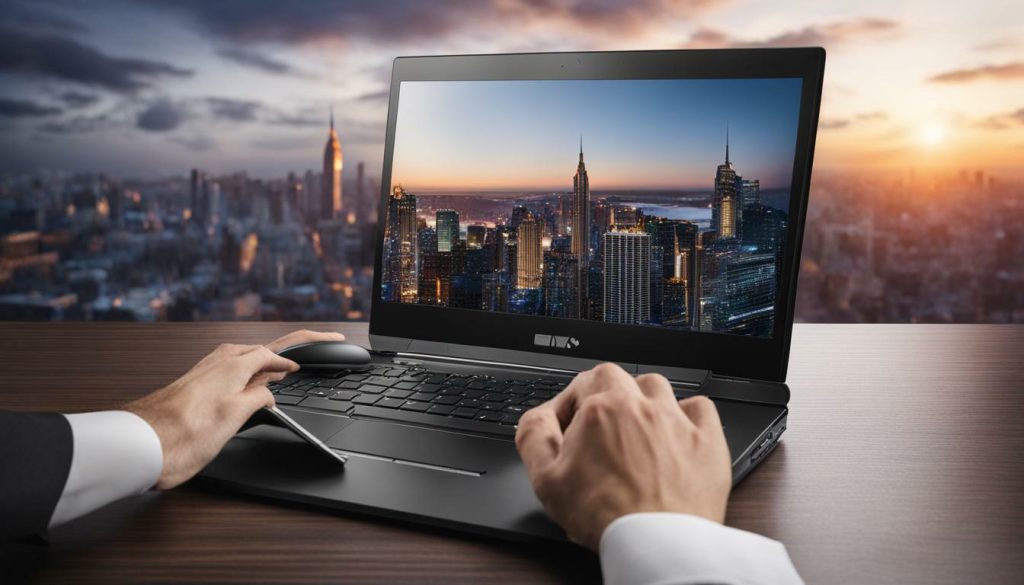
Budget plays a significant role when deciding whether to invest in a desktop or a laptop for remote work. Both options have their own cost implications, and it’s essential to consider your financial situation and long-term investment goals before making a decision.
Desktops are generally more affordable upfront compared to laptops. You can find a powerful desktop computer at a lower price point, allowing you to get more bang for your buck. Additionally, desktops tend to have a longer lifespan, which means you won’t need to replace them as frequently, saving you money in the long run.
On the other hand, laptops offer the convenience of mobility, allowing you to work from anywhere. However, this convenience often comes at a higher price tag. Laptops usually cost more than desktops with similar specifications, and you may need to invest in additional accessories like a docking station or external monitor to maximize productivity.
Ultimately, your budget will dictate the right choice for you. If you prioritize affordability and longevity, a desktop is a cost-effective option. However, if you value mobility and flexibility, a laptop may be worth the investment despite its higher price. Analyze your financial situation, consider your remote work needs, and make a decision that aligns with your budget and goals.
| Desktop | Laptop |
|---|---|
| Lower upfront cost | Higher upfront cost |
| Longer lifespan | Shorter lifespan |
| Ideal for stationary workspaces | Portable and suitable for those who need to work on the go |
| May require additional accessories | Compact and all-in-one solution |
Remember, budget is just one factor among many when deciding between a desktop and a laptop for remote work. Take into account your specific work requirements, the type of tasks you’ll be performing, and the level of performance you need to achieve your goals. By carefully considering your budget and weighing it against other important factors, you can make an informed decision that sets you up for success in your remote work journey.

Understanding your workload and usage patterns is crucial in selecting the most suitable device for remote work. When assessing the demands of your work, consider the type of tasks you regularly perform and the software applications you rely on.
If you primarily work with CPU-intensive tasks such as video editing, graphic design, or gaming, a desktop computer may be the better choice. Desktops typically offer higher processing power and performance capabilities, allowing for smoother multitasking and faster rendering times.
Additionally, the larger monitors available for desktops provide a more immersive viewing experience, which can be advantageous for professionals in fields that require detailed visual analysis, such as data science or architecture.
On the other hand, if your work predominantly involves lighter tasks like word processing, web browsing, or online meetings, a laptop can provide the necessary flexibility and convenience. Laptops are designed for portability, allowing you to work wherever and whenever you need to.
They are also equipped with built-in webcams, making them ideal for video conferencing and virtual collaborations. However, keep in mind that laptops may struggle with resource-intensive applications and may require occasional upgrades to meet your evolving needs.
Ultimately, the decision between a desktop and a laptop for remote work depends on finding the right balance between performance and portability. By considering your workload and usage requirements, you can make an informed choice that maximizes productivity and enhances your remote work experience.
Key considerations:
- Identify your primary tasks and software applications
- Assess the level of processing power and performance needed
- Determine the importance of portability and flexibility in your work
- Evaluate the need for larger monitors or the convenience of built-in webcams
- Consider the potential for future upgrades and scalability

| Desktop | Laptop | |
|---|---|---|
| Power and Performance | High processing power and performance capabilities. | Lower power and performance compared to desktops, especially for CPU-intensive tasks. |
| Portability and Mobility | Lacks portability and mobility due to its fixed setup. | Provides the convenience of mobility and is easier to set up. |
| Budget | More affordable upfront costs and potential for long-term value. | Typically more expensive upfront, but offers advantages like portability and built-in webcams. |
| Longevity and Durability | Tends to have a longer lifespan and durability. | May require more frequent upgrades. |
Longevity and Durability: Desktop vs. Laptop
Considering the longevity and durability of your remote work device is essential for long-term success. When comparing desktops and laptops, it’s important to evaluate their lifespan and resilience to ensure you make the right choice.
Desktops typically have a longer lifespan than laptops due to their design and components. With proper care and maintenance, desktop computers can last for several years before needing significant upgrades or replacements. This makes them a great investment for individuals who plan to use their remote work device over an extended period. Additionally, desktops are generally more durable and less prone to damage from accidental drops or spills.
Laptops, while portable and convenient, may require more frequent upgrades or replacements compared to desktops. The compact design and integration of components can make repairs more challenging and costly. However, advancements in laptop technology have improved their durability over the years. Many laptops now come with features like rugged casings and spill-resistant keyboards to withstand everyday use and minor mishaps.
Ultimately, the longevity and durability of your remote work device depend on how well it is maintained and the quality of its components. Regular maintenance, such as cleaning the device and updating software, can help prolong its lifespan regardless of whether you choose a desktop or a laptop. Assessing your work environment and lifestyle can also guide you in selecting a device that can withstand the demands of remote work.
Advantages of Desktops for Remote Work
Desktop computers offer several advantages in terms of longevity and durability for remote work:
- Long lifespan: Desktops are designed with robust hardware components that typically last longer than those found in laptops.
- Easier upgrades: Desktops allow for easier and more cost-effective upgrades, enabling you to stay up-to-date with the latest technology.
- Customizability: Desktops offer more customization options, allowing you to choose components and peripherals that best suit your needs.
- Better cooling: Desktops are equipped with larger cooling systems, reducing the risk of overheating and prolonging the lifespan of internal components.
By considering these advantages, you can make an informed decision regarding the longevity and durability of your remote work device.
| Advantages of Desktops for Remote Work | Advantages of Laptops for Remote Work |
|---|---|
| Longer lifespan | Portability |
| Easier upgrades | Convenience |
| Customizability | Energy efficiency |
| Better cooling | Built-in webcams |
Comparing the advantages of desktops and laptops for remote work can help you determine which device aligns best with your specific needs and priorities.

Ultimately, selecting the ideal device for remote work depends on a variety of factors, and understanding your unique requirements is key to making the right choice.
Remember, there is no one-size-fits-all solution. The perfect device for remote work will vary from person to person.
Take the time to assess your requirements and make an informed decision. Whether you choose a desktop or a laptop, make sure it aligns with your needs and enhances your productivity in the remote work environment.
Uncover the future of well-being! Dive into our blog for captivating insights at the crossroads of health and technology, fueling your quest for a healthier, tech-enhanced life.
FAQ
What are the advantages of using a desktop for remote work?
Desktops offer more power, storage capacity, and longevity. They are also more affordable upfront.
What are the disadvantages of using a desktop for remote work?
Desktops lack portability, require additional equipment, and can be prone to overheating.
What are the advantages of using a laptop for remote work?
Laptops provide the convenience of mobility, ease of setup, and built-in webcams.
What are the disadvantages of using a laptop for remote work?
Laptops have lower power and performance compared to desktops, especially for CPU-intensive tasks. They are also typically more expensive.
How do I decide between a desktop and a laptop for remote work?
The choice depends on individual needs and preferences. If power and performance are a priority, a desktop is the right choice, while a laptop is better for portability.
What factors should I consider when choosing between a laptop and desktop for remote work?
Consider factors like budget, workload, and lifestyle before making a decision.
How does the power and performance of desktops compare to laptops for remote work?
Desktops typically offer more power, while laptops prioritize mobility over raw performance.
How do laptops and desktops differ in terms of portability and mobility for remote work?
Laptops are more portable and easier to move around, while desktops lack portability.
Are there budget considerations when choosing between a laptop and desktop for remote work?
Yes, desktops tend to be more affordable upfront, but laptops may offer long-term value and potential savings.
How does workload and usage impact the decision between a laptop and desktop for remote work?
Consider the specific tasks and software requirements of your workload before deciding between a laptop and desktop.
How do desktops and laptops differ in terms of longevity and durability for remote work?
Desktops tend to have a longer lifespan, while laptops may require more frequent upgrades.