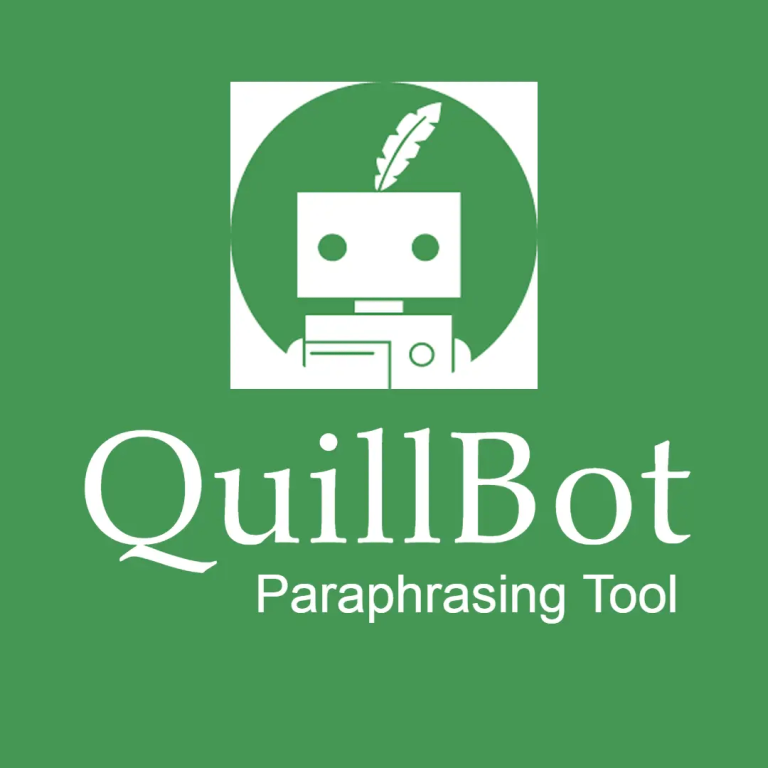Desktop vs. Laptop: Unraveling the Best for You

The debate between desktop vs. laptop computers has long been a topic of discussion, and it’s important to consider the key differences and advantages of each before making a decision.
In today’s evolving tech world, where mobility and performance are crucial factors, understanding which option best suits your needs and lifestyle is essential.
In this article, we will tackle the pros and cons of laptops and desktops. Let’s get right into it.
Key Takeaways:
- Consider your needs for portability and convenience before choosing between a desktop and a laptop.
- Laptops are more suitable for users who require mobility, but they come with limitations in terms of upgradability and performance.
- Desktops offer superior power, performance, and customization options but lack portability.
- Desktops are more cost-effective in the long run and have larger screens, better gaming capabilities, and more connectivity options.
- Ultimately, the decision between a desktop and a laptop should be based on individual needs and preferences.
By understanding the differences and advantages of desktop and laptop computers, you can make an informed decision that best suits your unique requirements. Whether you prioritize portability or power, both options have their strengths and limitations. Choose wisely to ensure a seamless and productive computing experience.
Desktop vs. Laptop: Explained
Portability and Convenience
Laptops are renowned for their portability, allowing users to work or access files from anywhere, making them a popular choice for individuals on the go. With their lightweight design and compact size, laptops offer the flexibility to work from coffee shops, airports, or even the comfort of your own couch. Whether you’re a student attending classes, a professional attending meetings, or a traveler needing to stay connected, a laptop provides the convenience of having your work and entertainment at your fingertips.
One of the key advantages of using a laptop is its long battery life, which enables uninterrupted productivity even when you’re away from a power source. You no longer have to worry about finding an outlet or carrying around bulky chargers. A fully charged laptop can last for several hours, giving you the freedom to work or browse the internet without constraints. Additionally, many laptops come equipped with built-in webcams, making video conferencing and virtual meetings a breeze. Stay connected with colleagues, friends, and family, regardless of your location.

While laptops offer convenience and portability, it’s important to consider the potential drawbacks. Compared to desktop computers, laptops are generally more expensive, especially when it comes to high-performance models. Additionally, laptops have limited upgradability, meaning you may not be able to easily upgrade its components in the future.
This can impact the longevity and overall performance of your device. Laptops also have more compact designs, which can lead to potential overheating issues when running resource-intensive tasks for extended periods.
In summary, laptops provide the flexibility and convenience of working or accessing files from anywhere. Their portability, long battery life, and built-in webcams make them an ideal choice for individuals who are constantly on the move. However, it’s essential to consider the potential limitations, such as higher cost, limited upgradability, and potential overheating, when making your decision.
Power and Performance
If you’re someone who values sheer power and performance, desktop computers have the upper hand over laptops. With their larger size and customizable components, desktops offer superior processing power, allowing for faster multitasking, smoother graphics rendering, and seamless performance when running resource-intensive tasks.
One of the key advantages of desktops is their ability to accommodate high-end processors, graphics cards, and cooling systems. This makes them ideal for activities that demand exceptional performance, such as gaming, video editing, and 3D modeling. Desktops can handle the latest and most demanding software and games without breaking a sweat, providing an immersive and lag-free experience.
Additionally, desktop computers often have more storage options, including larger hard drives and the ability to install multiple storage drives. This not only allows for ample space to store large files and media libraries but also enables faster data access and transfer speeds.
Furthermore, desktops can be easily upgraded and expanded as technology advances. You have the flexibility to replace or upgrade individual components, such as the processor, graphics card, memory, or storage, to keep your system running at peak performance. This extendability and future-proofing factor give desktops a clear advantage over laptops in terms of longevity and cost-effectiveness.
| Advantages of using a desktop: | Desktop Performance: | Desktop vs. Laptop for gaming: |
|---|---|---|
| – Superior processing power – Capability to handle resource-intensive tasks – Customizable components – Ample storage options – Easy upgradability and expandability | – Faster multitasking and graphics rendering – Seamless performance for demanding software – Immersive and lag-free gaming experience – Faster data access and transfer speeds | – Ideal for gaming with high-end graphics and processing needs – Ability to run the latest and most demanding games without lag – Supports smooth and immersive gameplay – Future-proofing and cost-effectiveness |

When it comes to power and performance, desktop computers outshine laptops. Their superior processing capabilities, customizable components, and easy upgradability make them the go-to choice for users who require maximum performance for gaming, resource-intensive tasks, and multitasking. With ample storage options and faster data access speeds, desktops are well-equipped to handle large files, media libraries, and demanding software.
The ability to upgrade individual components further future-proofs your investment, ensuring your system remains powerful and efficient for years to come. If you value performance above all else, a desktop computer is undoubtedly the right choice for you.
Durability and Upgradability
When it comes to durability and upgradability, desktops and laptops have different characteristics that are worth considering. Desktop computers are generally known for their sturdiness and longevity. They are built with larger casings and stronger internal components, making them more resistant to physical damage. In contrast, laptops are designed to be lightweight and portable, which often means sacrificing some durability. Their compact size and slim form factor make them more susceptible to wear and tear.
In terms of upgradability, desktops take the lead. They offer more flexibility when it comes to upgrading components such as the processor, graphics card, and memory. This means that desktop users can easily swap out outdated hardware for newer and more powerful components, prolonging the lifespan of their machines. On the other hand, laptops have limited upgradability due to their compact design and integrated components. In most cases, users can only upgrade the RAM and storage, while other hardware upgrades may require expert assistance or even be impossible.
While desktops offer better durability and upgradability, it is important to note that laptops have their own advantages. They are designed to withstand frequent transportation and are equipped with features such as shock-resistant hard drives and reinforced frames. Additionally, laptops are often covered by warranties that provide protection against accidental damage. These features make laptops a more suitable choice for individuals who require a portable computer for work or travel.
In conclusion, both desktops and laptops have their own strengths and weaknesses when it comes to durability and upgradability. Desktops are more durable and offer greater upgradability options, while laptops prioritize portability and come with built-in durability features. Ultimately, the choice between a desktop and a laptop should be based on individual needs and preferences. Consider factors such as portability requirements, desired lifespan, and the need for future upgrades before making a decision.
| Desktops | Laptops |
|---|---|
| Sturdy and durable | Portable and lightweight |
| Easy to upgrade components | Limited upgradability |
| Longer lifespan | Designed for mobility |
Affordability and Pricing
The pricing and overall affordability of desktops and laptops play a significant role in the decision-making process. When considering a new computer, it’s important to weigh the cost against the features and performance you require.
Laptops tend to be more expensive than desktops, primarily due to their compact size, portability, and specialized components. However, it’s worth noting that the gap in pricing between laptops and desktops has significantly narrowed in recent years.
Desktop computers offer better value for money, as they generally provide higher performance and more extensive customization options at a lower price point. With desktops, you have the freedom to select and upgrade individual components, such as the processor, graphics card, and storage, according to your needs and budget.
| Desktop Computers | Laptops |
|---|---|
|
|
Ultimately, the decision between a desktop and a laptop should be based on individual needs and budget constraints. If portability and convenience are your top priorities, and you are willing to pay a premium for it, a laptop may be the ideal choice.
On the other hand, if you are seeking better performance, customization options, and long-term value for money, a desktop computer would be more suitable.
Remember, both desktops and laptops have their own strengths and weaknesses. It’s important to consider factors such as your usage requirements, mobility needs, desired performance, and budget before making a decision.

Larger screens have unique advantages, especially for professionals in graphic design and those who require a more immersive viewing experience. Whether you are editing photos, creating intricate designs, or watching high-definition videos, a larger screen can greatly enhance your productivity and enjoyment.
With a larger display, you have more screen real estate to work with, allowing you to see more details and work on multiple tasks simultaneously.
For professionals in graphic design, a larger screen size is essential. It enables them to work on complex projects with precision and accuracy. Having a wider view of their designs allows for better control over layout, color choices, and overall composition. It also reduces the need for excessive scrolling or zooming, making the design process more efficient and less time-consuming.

Moreover, a larger screen provides a more immersive viewing experience, which is particularly beneficial for gaming and multimedia consumption. Whether you are exploring vast virtual worlds or enjoying the latest blockbuster movies, a larger screen size enhances the visual impact and immerses you in the action. It allows for a more detailed and captivating experience, making every moment come to life.
| Advantages of Larger Screens | Advantages of Portability |
|---|---|
|
|
In conclusion, larger screens offer distinct advantages for professionals in graphic design and individuals who seek a more immersive viewing experience. Their wide display area enables better control, improved productivity, and a more captivating visual experience.
On the other hand, laptops provide portability and convenience for those who require mobility and flexibility. The decision between a desktop and a laptop ultimately depends on individual needs and preferences, weighing the trade-offs between size, performance, and portability.
Connectivity and Expandability
Desktops offer more connectivity options and expandability features, making them a preferred choice for users who require multiple peripherals and configurations.
With a desktop computer, you have the flexibility to connect various devices and accessories simultaneously, thanks to the abundance of USB ports, audio jacks, and other connectivity options. This allows you to easily connect your printer, scanner, external hard drives, and other devices without the need for additional adapters or hubs.
Furthermore, desktops often provide expandability options that enable you to upgrade or replace components as needed. Whether it’s adding more storage space with additional hard drives or upgrading your graphics card for better gaming performance, desktops offer the flexibility to customize and enhance your system over time. This is particularly advantageous for users who require high-performance machines for professional tasks or resource-intensive applications.
While laptops also offer some connectivity options, such as USB ports and headphone jacks, they generally have fewer ports compared to desktop computers. This can be limiting if you frequently use multiple peripherals or need to connect to different types of devices.
Additionally, laptops usually have limited or no upgradability options, as many components are integrated into the system’s design. This means that you may not be able to upgrade certain hardware components or replace them if they become obsolete or faulty.
| Connectivity | Desktop | Laptop |
|---|---|---|
| USB Ports | Multiple | Limited |
| Audio Jacks | Multiple | Limited |
| Expandability | High | Low |

“Desktops offer more connectivity options and expandability features, making them a preferred choice for users who require multiple peripherals and configurations.”
Considering the advantages of desktops in terms of connectivity and expandability, they are a well-suited option for professionals, gamers, and those who require a high level of customization and flexibility in their computing experience. On the other hand, laptops are more suitable for individuals who prioritize portability and do not require extensive connectivity options or the ability to upgrade their system.
Energy Efficiency and Battery Life
Laptops are known for their energy efficiency and longer battery life, making them ideal for users who prioritize mobility and frequent power outages. These portable devices are designed to maximize battery performance, allowing users to work or enjoy entertainment on the go without the need for a constant power source.
With advancements in battery technology, laptops now offer extended battery life, providing hours of usage before needing to be recharged.
Furthermore, laptops’ energy-efficient components and power management features contribute to their ability to conserve power. Modern laptops are equipped with processors and graphics cards that are specifically designed to deliver excellent performance while consuming minimal energy.
This extends battery life and reduces overall power consumption, making laptops a greener choice for the environmentally conscious.

In contrast, desktop computers are generally more power-hungry due to their higher-performing components and larger form factor. Desktops require a constant power supply, limiting their portability and making them less suitable for users who are frequently on the move.
However, desktops often offer more powerful processors and graphics cards, enabling smooth performance for resource-intensive gaming and video editing tasks.
While laptops excel in energy efficiency and battery life, it’s important to note that power consumption and battery performance can vary depending on usage patterns, hardware specifications, and software optimization. For users seeking mobility and the convenience of extended battery life, laptops are the clear winner. However, if raw power and performance are top priorities, desktop computers are the go-to choice.
Noise Level and Security
Desktops offer quieter operation and are less likely to be stolen, providing users with a more secure and uninterrupted work environment. The noise generated by desktop computers is typically minimal, especially when compared to the fan noise that can be a common issue with laptops. This makes desktops an excellent choice for those who require a quiet workspace, such as writers, designers, or professionals working from home.

In addition to reducing noise, desktops also offer enhanced security features. Because they are not designed to be easily portable, desktop computers are less susceptible to theft.
This is particularly beneficial for users who store sensitive personal or business data on their devices. Desktops can be physically secured to a desk or wall, providing an extra layer of protection against theft or unauthorized access.
Moreover, because desktops are typically used in a fixed location, they are less likely to be misplaced or lost. This eliminates the risk of compromising important data or files due to misplacement or theft during travel. With a desktop, users can have peace of mind knowing that their device and the data stored within it are secure and accessible only to authorized individuals.
Benefits of Using a Desktop:
- Quieter operation for a more peaceful work environment
- Reduced risk of theft or unauthorized access
- Less likely to be misplaced or lost, ensuring data security
- Ability to physically secure the desktop to prevent theft
Quotes:
When it comes to maintaining a quiet and secure workspace, desktop computers offer significant advantages over laptops. With their minimal noise output and reduced risk of theft, desktops provide a more peaceful and protected environment for focused work.
Overall, the noise level and security considerations make desktops an attractive option for users who prioritize a tranquil working environment and want to ensure the protection of their valuable data.
Table 1: Advantages of Desktops and Laptops
| Advantages of Desktops | Advantages of Laptops |
|---|---|
| Quieter operation | Portability |
| Enhanced security | Built-in webcam for video conferencing |
| Easier to physically secure | Long battery life |
| Lower risk of theft | Lightweight and portable |
Making the Right Choice

Ultimately, choosing between a desktop and a laptop comes down to understanding your specific needs and priorities. Both options have their advantages and drawbacks, so it’s important to consider various factors before making a decision.
The debate between desktop and laptop computers has no clear winner. The decision should ultimately be based on individual needs and preferences. Laptops excel in portability and convenience, making them ideal for on-the-go professionals.
Meanwhile, desktops offer superior performance, versatility, and cost-effectiveness, making them a popular choice for gamers and those who require more computing power.
Consider your specific needs, evaluate the advantages and drawbacks of each option, and make an informed decision based on what works best for you.
Stay on the pulse of innovation! Explore our blog for captivating discussions at the intersection of health and technology, guiding you toward a smarter, healthier future.
FAQ
Are laptops more portable than desktops?
Yes, laptops are designed for portability, allowing users to work or access files from anywhere.
Do laptops have longer battery life?
Yes, laptops typically have a longer battery life compared to desktops.
Are built-in webcams available on laptops?
Yes, most laptops come with built-in webcams, making video conferencing easier.
Do laptops consume less power?
Yes, laptops generally consume less power compared to desktops.
Can laptops be used in regions with frequent power outages?
Yes, laptops with built-in batteries are convenient for regions with frequent power outages.
Are laptops more expensive than desktops?
Yes, laptops tend to be more expensive than desktop computers.
Do laptops have limited upgradability?
Yes, laptops have more limitations when it comes to upgradability compared to desktops.
Can laptops overheat?
Yes, laptops have a higher potential for overheating compared to desktops.
Are desktops more powerful than laptops?
Yes, desktop computers generally offer more power compared to laptops.
Are desktops more cost-effective?
Yes, desktops tend to be more cost-effective compared to laptops.
Do desktops have larger screens?
Yes, desktop computers typically have larger screens compared to laptops.
Do desktops produce less noise?
Yes, desktops generally produce less noise compared to laptops.
Are desktops less likely to be stolen?
Yes, desktops are less likely to be stolen compared to laptops.
Should the decision between a laptop and desktop be based on individual needs?
Yes, the decision between a laptop and desktop should be based on individual needs and preferences.
Can laptops offer portability?
Yes, laptops are ideal for users who prioritize portability.
Do desktops offer superior performance and versatility?
Yes, desktop computers generally offer better performance and versatility compared to laptops.